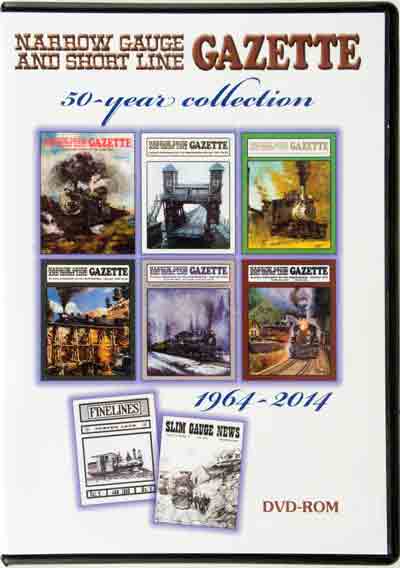Hayden Consulting
7 South Hijo de Dios
Santa Fe NM 87508
Price: $139.95 + s&h
Website: www.bobhayden.com
The DVD—actually two DVDs—contains a total of 314 magazines, 25,220 pages, and 1,828 plan drawings. Built into the program is an index searchable by title, author, or keyword. There are even written instructions for downloading the plans as PDF files, resized to the scale of your choice.
I installed the app on my Macintosh, running system OS X 10.10. System requirements for the Mac, according to the literature for the DVD, calls for 10.6, 10.7, or 10.8.
Since 10.10 wasn’t mentioned I was concerned that the program might not run properly, as I’ve had problems with other DVDs that ran on earlier OS versions but not the current. However, I needn’t have worried—everything worked fine. It works on Windows computers, too; you’ll need XP, Vista, 7, or 8 operating systems.
There are two ways of using the program. The first is to load the app into your computer, then look at the magazines while accessing them from the discs. This method works okay but tends to be slow. The other way it to load everything on your computer—the app and all of the magazines. This speeds things up quite a bit but takes up a lot of space—14GB. I installed mine —the app and all of the magazines—on an external hard drive.
You can display either Finelines, Slim Gauge News, or the Gazette, or you can display all three magazines. They appear on the screen with the oldest at the top, or in reverse order (your choice). They can be viewed as thumbnails of the covers or simply as a list. When you double click on a cover, the magazine opens. Arrows on the left and right of the pages allow you to thumb through the magazine page by page or, if you know where you’re going, you can just type in the page number. Pages can be viewed singly or as two-page spreads. There are other viewing options as well. Pages can be enlarged to a great extent and the print always remains sharp, not pixellated, while photos can be enlarged to the point where you can see the half-tone dots.
I decided to try printing out a plan to a larger scale than it was printed. Using the supplied directions, I chose a locomotive drawing, saved it as a PDF, then opened it in Adobe Acrobat. I hit the print button, then scaled the drawing up to the size I wanted. It was, at that point, too large for the page, so I chose the “tile” option so that it would print on multiple pages that I could then stick together. It worked like a charm, producing a detailed drawing precisely to the scale I had chosen.
This DVD set is a wonderful resource if you’re a Gazette fan or just a narrow-gauge fan. The magazines are fun to skim through. All of the information is there (including ads), you can print out whatever you might like a hard copy of, and the DVDs takes up little physical space. Highly recommended.