
Q: Can you provide a simple procedure for pairing locomotives in a consist? One locomotive is pulling or pushing the one in front. – Stephen J. Szypula
A: An important part of making your consist work is speed-matching the locomotives so they don’t fight each other. If your locomotives respond to the same throttle speed step by moving at different speeds, not only could that cause wear on your engines’ wheels and drivetrains, but it can also make your consists able to pull fewer cars than the constituent locomotives could individually. So, speed matching DCC locomotives is the topic of this column.
There are sophisticated tools (like Java Model Railroad Interface’s DecoderPro software) that let you individually tweak your locomotive’s response at each speed step. But for most modelers, that level of granularity isn’t necessary. We’re going to keep things simple and just deal with just three configuration variables: CV2 (Vstart), CV5 (Vmax or Vhigh), and CV6 (Vmid). A scale speedometer can be useful in this process, but it’s not necessary if you’re willing to work through a little trial and error.
First, we’ll address Vstart. That’s the CV that governs how much voltage goes to your motor at speed step 1. First, we’re going to be programming on the main, so remove all your locomotives from the layout and make sure your DCC throttle is set to 28 speed steps. Put the first engine you want in the consist on the layout and program CV2 to 0. Then open the stopwatch app on your phone and start your locomotive rolling at speed step 1. When the stopwatch hits 10 seconds, stop the locomotive and mark how far it went with a pushpin, a scale figure, a scrap of paper, or whatever will be visible but won’t harm the scenery. Then take the engine off the layout and set it aside. Do this for all the locomotives you want to speed match, and as you finish each one’s test run, set them aside in order of speed. You need to know which one is fastest, as you won’t be adjusting its Vstart.
Since you set every locomotive’s Vstart to 0, whatever speed each produced at speed step 1 is as slow as it will go. You can’t slow down the faster locomotives, so you’ll have to speed up the slower ones. Take your second-fastest locomotive and program CV2 to a value of 1 or 2. See if that brings it up to the speed of the fastest locomotive. If not, increase it. When you have that locomotive going approximately the same distance in 10 seconds as the faster locomotive, note the value of CV2 you used and set it aside. Then repeat the procedure with the third-fastest locomotive, starting with that value of CV2 and going up from there.
When you’re done, all of your locomotives should go about the same speed at speed step 1. Now it’s time to address their top speed. Put each locomotive on the layout one at a time and program its CV5 (Vhigh) to the maximum value, 255. Then do the same test at speed step 28, marking how far the locomotives go. (If your decoders are programmed with momentum, turn it off; momentum will interfere with speed matching.) This time, note which engine is the slowest. Since you can’t increase its maximum speed, you’ll have to slow down the faster ones to match it. Start with the second slowest and lower CV5 until its speed at step 28 is about as fast as the slowest locomotive. Note that value of CV5, set the locomotive aside, and start adjusting your third-slowest. And so on.
Decoders come from the factory programmed with a linear speed curve. That means that if you’re successful at setting the low and high points using CV2 and CV5, your locomotives should deliver similar performance throughout all speed steps. Try putting them all on the layout a few inches apart (not coupled), programming them into an advanced consist, and set them all going at speed step 14. If any of them moves markedly faster or slower than the others, zipping along or lagging to couple up with the engine in front of or behind it, then you’ll have to adjust its CV6, as well. Known as Vmid, this CV controls how much voltage goes to the locomotive in the middle of the speed step ladder (which is speed step 14 unless you’ve changed the number of speed steps your system operates on). Increase or decrease its value until it plays nicely with the others.
Newer, high-end decoders give you the ability to program the voltage for every speed step. But as I said earlier, this is likely not necessary. See if speed matching DCC locomotives with CV2, CV5, and CV6 do it for you.
If you want to know more about speed matching DCC locomotives, check out Larry Puckett’s DCC Corner column “Speed matching for DCC consists” in our September 2016 issue.
Send us your questions
Have a question about modeling, operation, or prototype railroads? Send it to us at AskTrains@Trains.com. Be sure to put “Ask MR” in the subject.






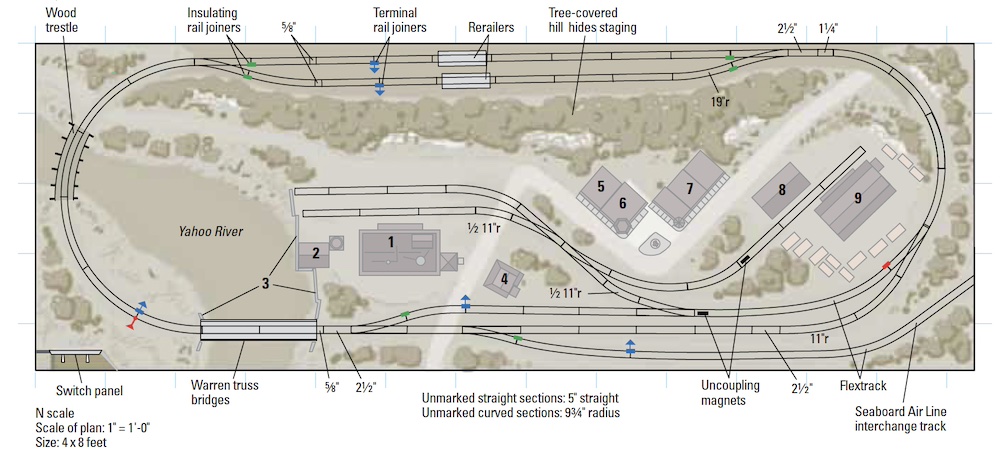
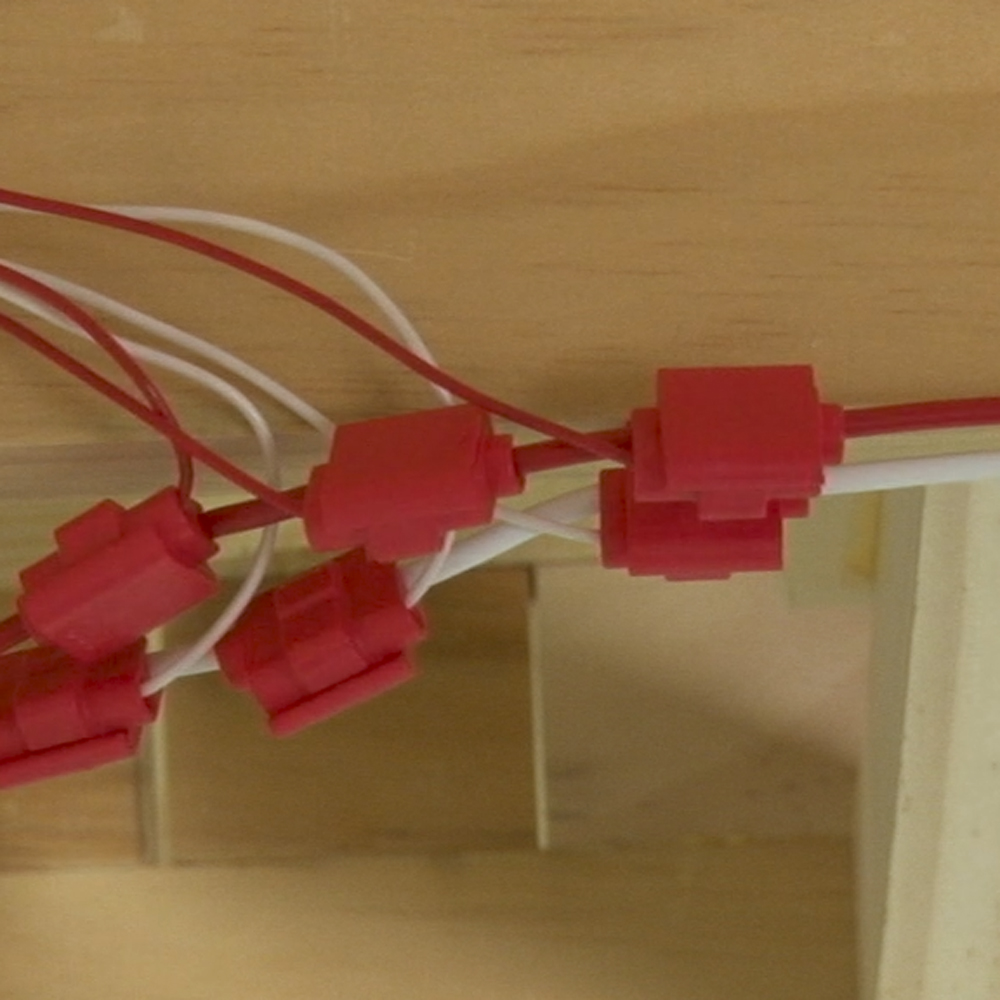


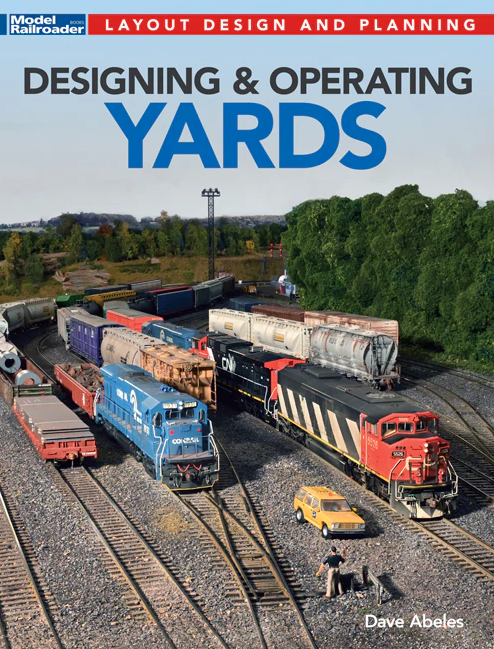



Had a similar situation, so I separated the locos and applied the power. The A units went to the right, the B unit to the left. Turned the B unit around and bingo – fixed.