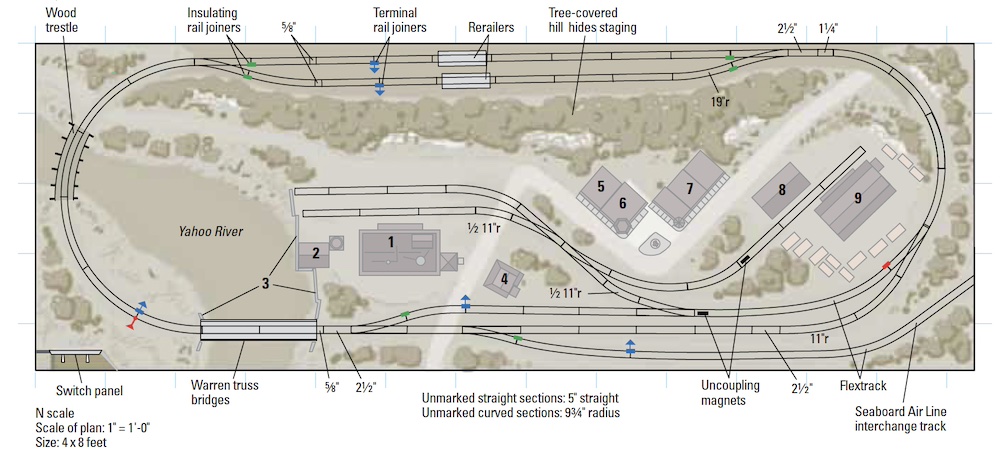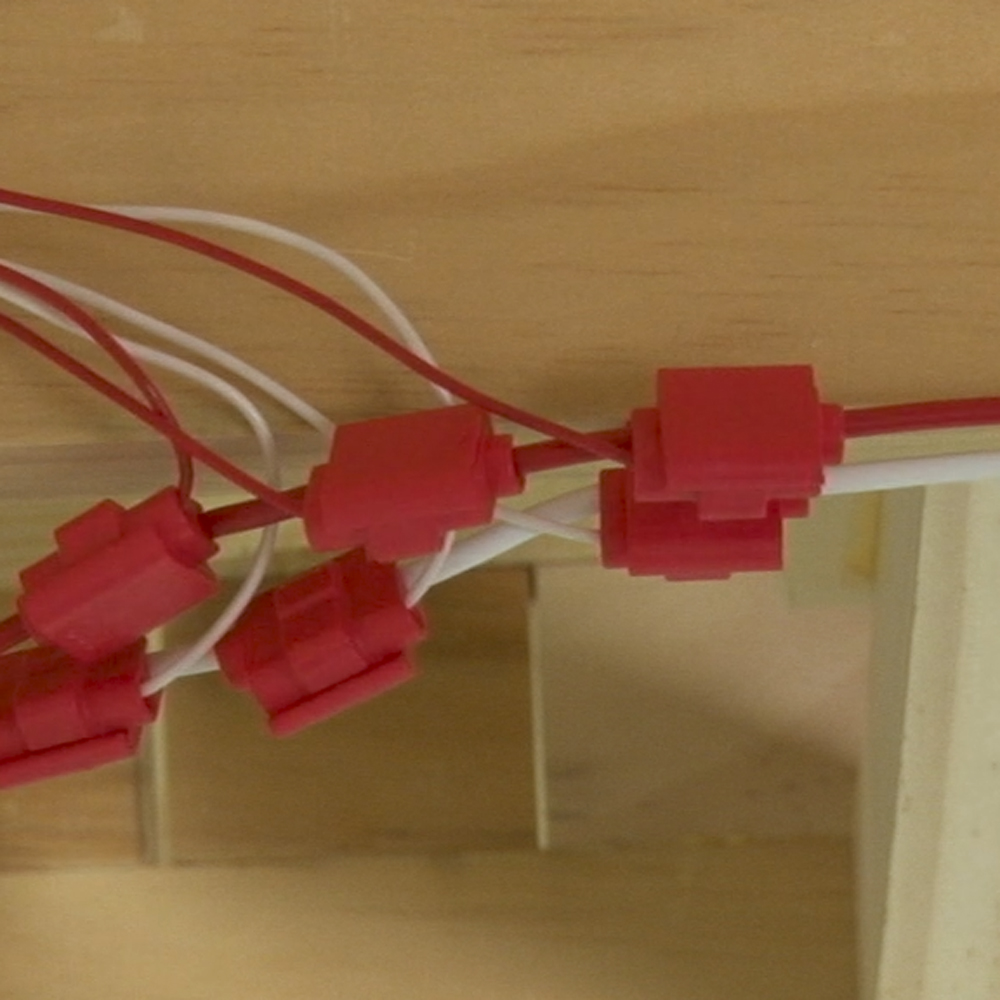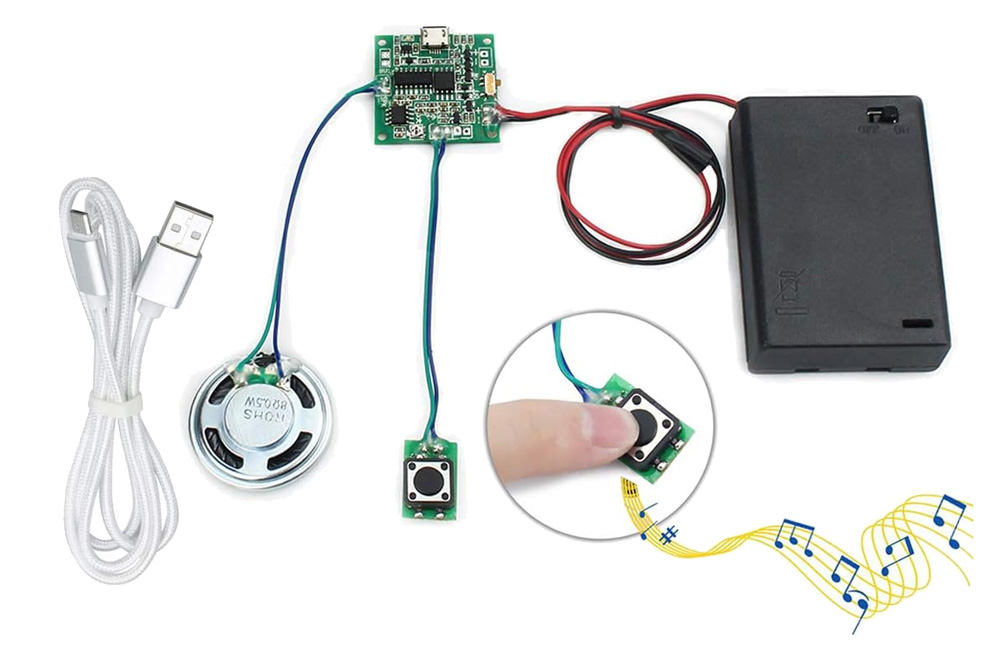
Q: I recently added a Faller carousel to my HO scale model railroad. It is lighted and motorized. Now I would like to add a sound module to the layout to play carousel sounds. Any suggestions where I might find one? — Larry Gaiardelli
A: I couldn’t find a sound module pre-recorded with carousel sounds, so you’ll have to customize one for yourself. Luckily, it doesn’t look like it would be too difficult.
What you’ll need are a programmable sound module that will play .MP3 files and an .MP3 file of the sounds you want. Searching for “MP3 sound module” on Amazon.com turned up a large number of suitable players, all priced under $20. You’re looking for one with an attached speaker (the larger the better) and a USB cord for programming.
You also want one with a separate attached box for AA or AAA batteries rather than button batteries on the circuit board. You don’t want to have to change the batteries all the time, so if you get a module with a separate battery box, you can cut the wires and splice in the leads from a wall-wart DC adapter of the same voltage (3V if the box takes two batteries, 4.5V for three, 6V for four).
I found that some players let you select what happens when you press the activation button. Based on your preferences, you can make the button toggle the sound on and off, play only while the button is held, or play on a loop until the button is pressed again – all useful options for different applications. You might want to play the sound of birds chirping in a forest or water in a rushing stream on continuous loop, but play your carnival sounds only when the button is pressed.
Now for the sound files to put on your sound module. I found a website called Pixabay that has free downloadable sound effects files in .MP3 format. The third one in that list, “Carousel Ride,” is just under a minute long and includes background sounds and voices as well as classic carousel music. Farther down the page, “Carousel on English Beach” is pretty good, too, but only 41 seconds long. Click the “Download” button to save the sound you want to your computer.
If you want to expand your layout’s sound profiles later, Pixabay has many useful sound files available, including farm ambience, sawmills, factory sounds, train station ambience, grade crossing warning bells, and more. Just type what you want to find in the “Search” box on top of the page.
Once you’ve found and downloaded the sound you want, plug your sound module into your computer’s USB port and follow the instructions that came with the module to copy the sound file into the module’s memory. Then install it on your layout and enjoy.
Send us your questions
Have a question about modeling, operation, or prototype railroads? Send it to us at AskTrains@Trains.com. Be sure to put “Ask MR” in the subject.