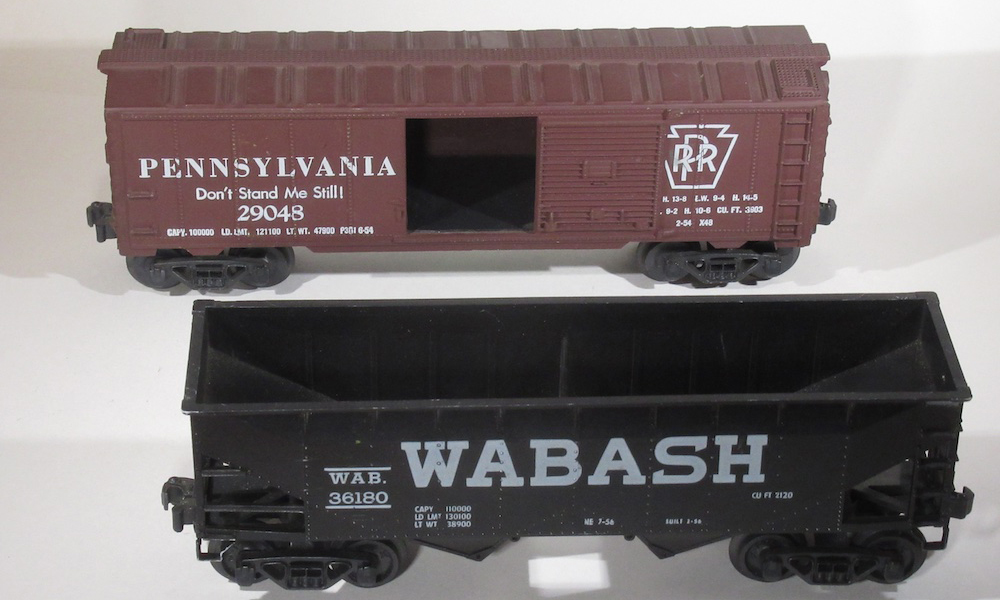Make building signs from polyester labels: In our hobby, the little things can make a big difference. When adding buildings to our railroads, it’s details like signs that help us determine if it’s the local drug store or the donut shop. Signs also clue us in to what era the railroad is set in.
I fell in love with Colorado Model Products and their building kits a few years ago. These are barebone kits you paint and assemble in your workshop. The only downfall is that they don’t come with any signs. At first, I used leftover pieces of PIKO America and Pola signs to decorate my CMP structures but as my collection of CMP structures grew, I needed to come up with a way to make my own signs.
After several weeks of searching and not coming up with anything suitable I was outside watering some flowers from my rain barrel when I noticed the large Pepsi label attached to the plastic barrel. My rain barrels are recycled syrup drums from the local Pepsi plant. The rain barrel had been outside for two years, yet the label attached to it still looked good. This narrowed my search to locate the material used in this label.
After several weeks of calling and emailing I learned that the label material used was polyester! The easy part was finding a source for it at onlinelabels.com. They sell an entire sheet of 8.5” x 11” label material so I could print whatever size sign I needed. This also allowed me to fit many signs on one sheet.
When I saw the price of a package of these labels I’ll admit I had sticker shock, but I realized it was actually a reasonable price. One package of 100 sheets of the polyester label material costs about $60 plus shipping. This amounts to .60 cents per sheet and with each sheet measuring 8.5” x 11,” it costs pennies per sign.
Online labels offers the polyester labels in two versions; one designed for laser printers, and one designed for inkjet printers. I have access to a color laser jet printer so I ordered the laser version and a few days later the labels were at my door.
That was 3 years ago and I haven’t slowed down. Here is how to create your own outdoor signs using polyester label material.
Order the right label material for your purposes. Consider environmental factors such as snowfall, heat, and humidity.
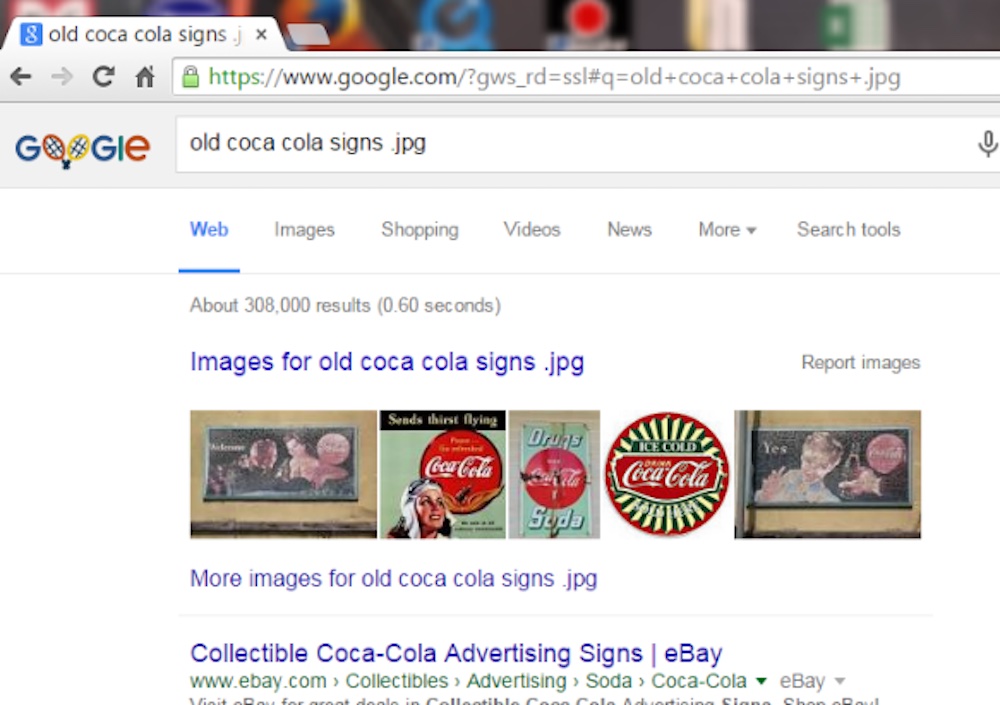
Search for images. Use a search engine and add .jpg after your search term.
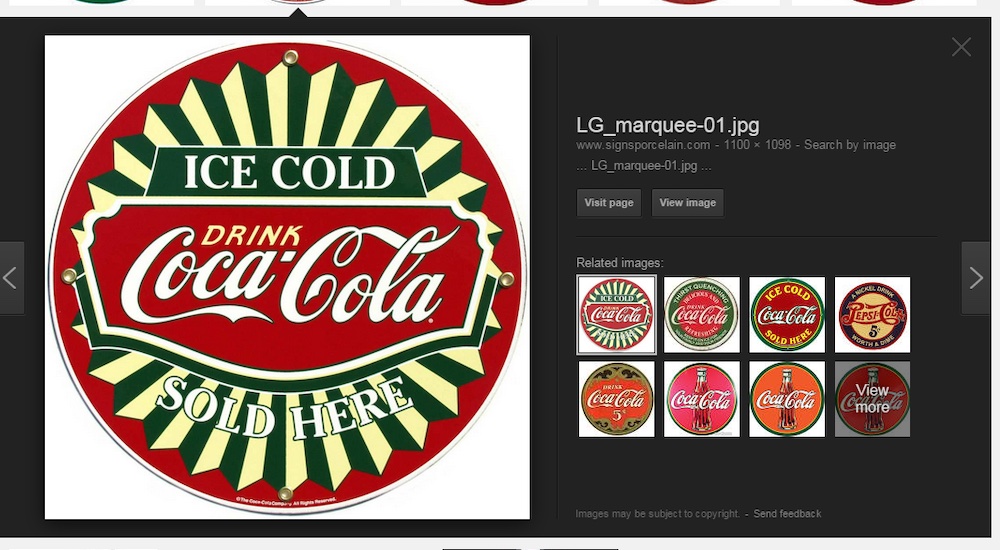
Hover your cursor over the images to see what size and resolution they are. The smaller the resolution, the smaller the image. If you like an image click on it.
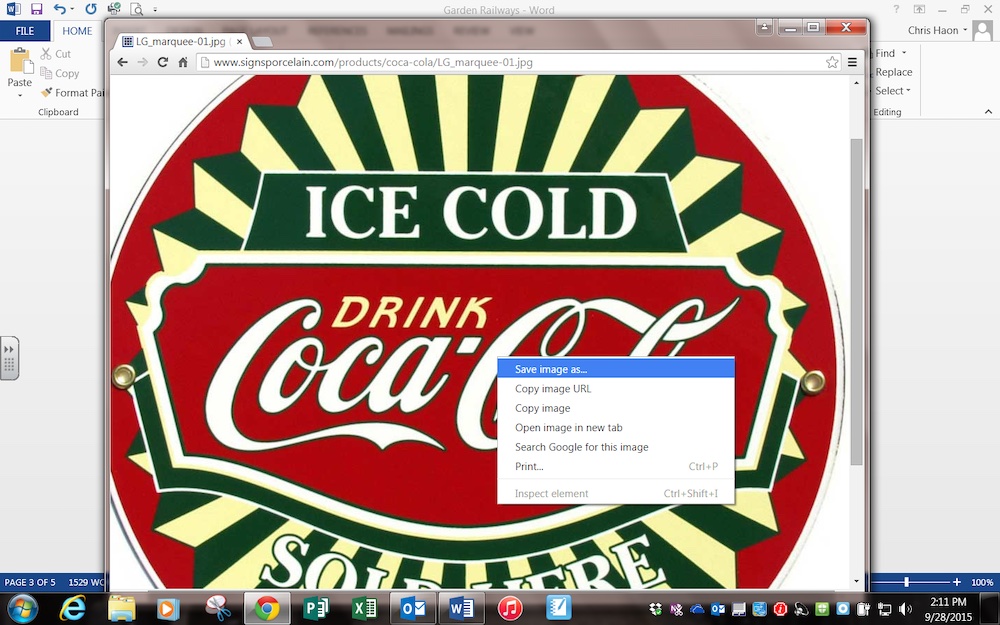
To save an image, right click (or control click on a Mac) on the image and click save as or save image as, then save the image to a folder.
Once you have filled a folder full of images you like, it’s time to start using a program to place the images, size them, and then print.
I use a program called Microsoft Publisher. It’s a part of the Microsoft Office suite but for simplicity’s sake I am going to use Microsoft Word. You can also use Google Docs or LibreOffice.
Open up the software and create a new blank document.
Click insert and select the image you had previously saved.
Most likely the image is too large for our needs. Click on the image you just inserted to get it “active,” then right click the image. A box should pop up beside your image. You will want to click on format image.
In this box you will want to change the size. This is done in inches. I typically use a ruler to measure the building to estimate the sign’s size. In some cases, I will insert several of the same images and make them different sizes so I have a variety to choose from.
Keep inserting your images and resizing them. Once you get a full page filled then it’s time to print.
You will want to make sure your printer is set to its highest resolution so your images look their best.
Now you are ready to start cutting them out. I like to leave a little space around the outside of the sign or logo.
Peel the backing off the label and apply it to a thin piece of styrene. The sign is ready to be glued onto the building.
If you want the sign to have a 3-D effect, use a thicker piece of styrene to make it “pop” off the surface of the building.
I have used this material to make billboards, street signs, and other graphics you might find around a town. The sky’s the limit for what you create and put on your buildings and your railroad!
Editor’s note: Please respect copyrights/trademarked graphics. We assume your graphics will be for personal, at home use only and not resold.
Materials:
thin styrene
polyester label material
computer with Word/LibreOffice/Google Docs
inkjet or laser printer
Tips:
Use the largest resolution image you can find.
When searching in a browser, add .jpg to your search: “Coca Cola logo .jpg.”
References:
www.onlinelabels.com
OL177LP: polyester labels for laser printer
OL177WJ: polyester matte labels for inkjet printer
OL177WI: polyester gloss labels for inkjet printer
Family Garden Trains: has free downloads for signs, logos, curtains, and more
Video I made of how to make the signs.