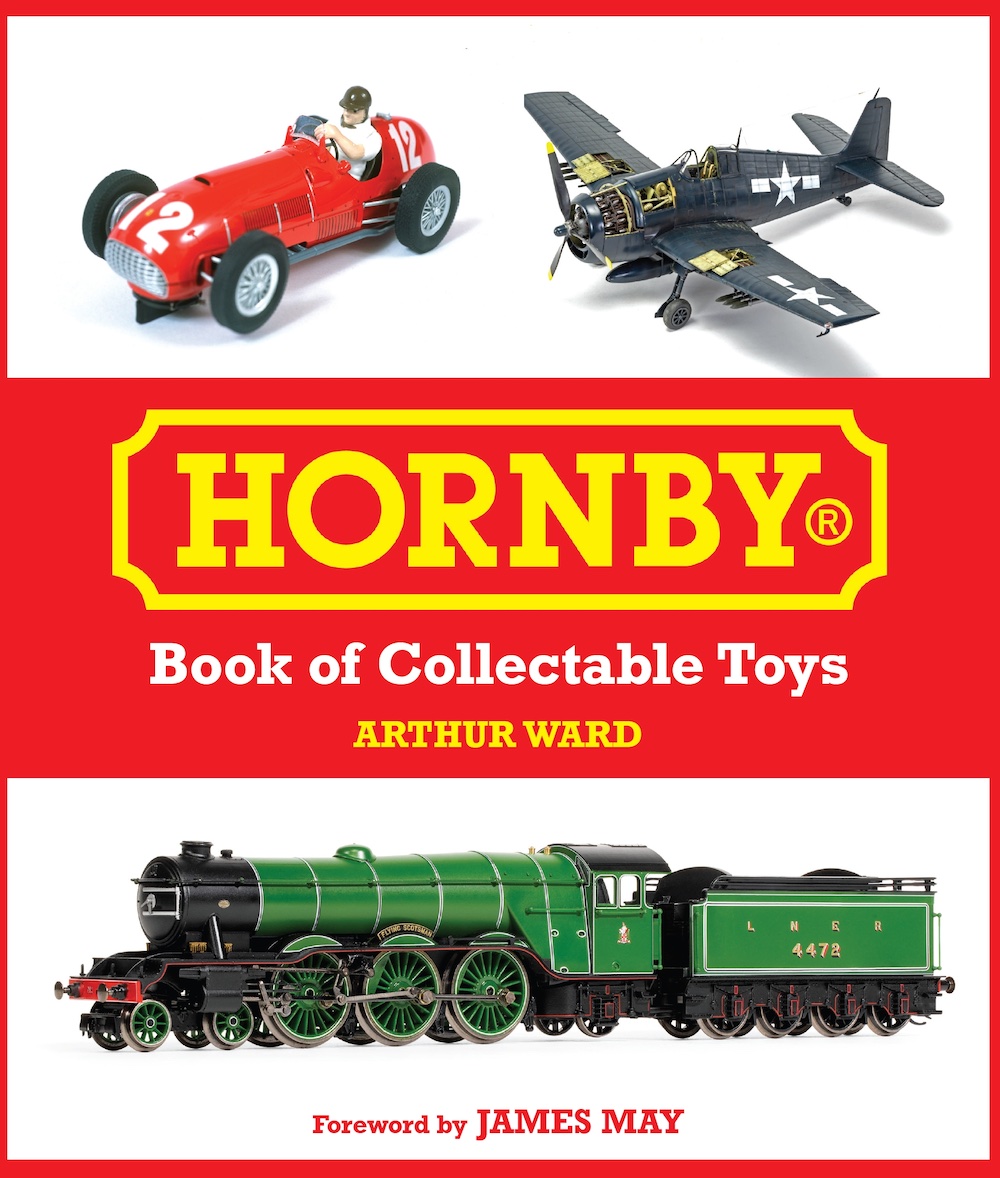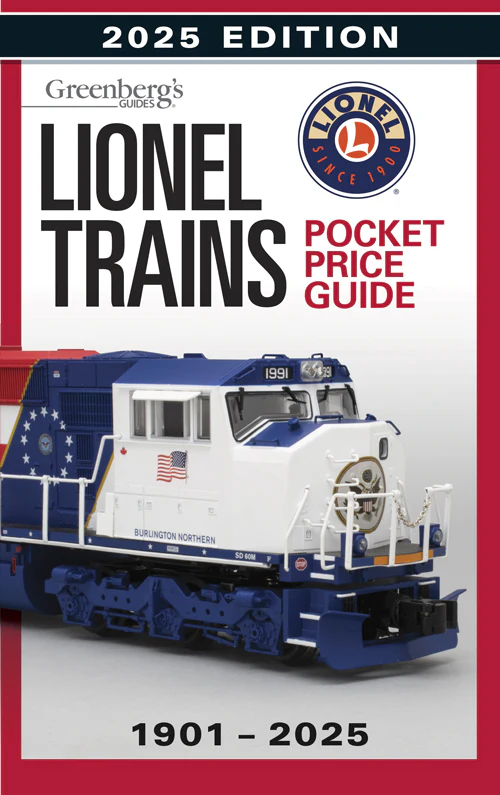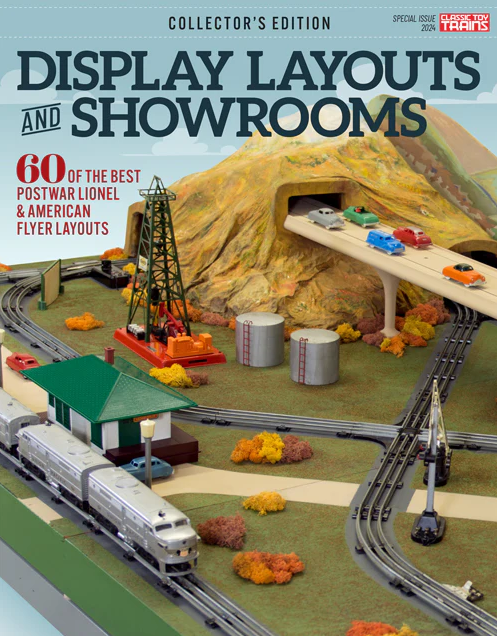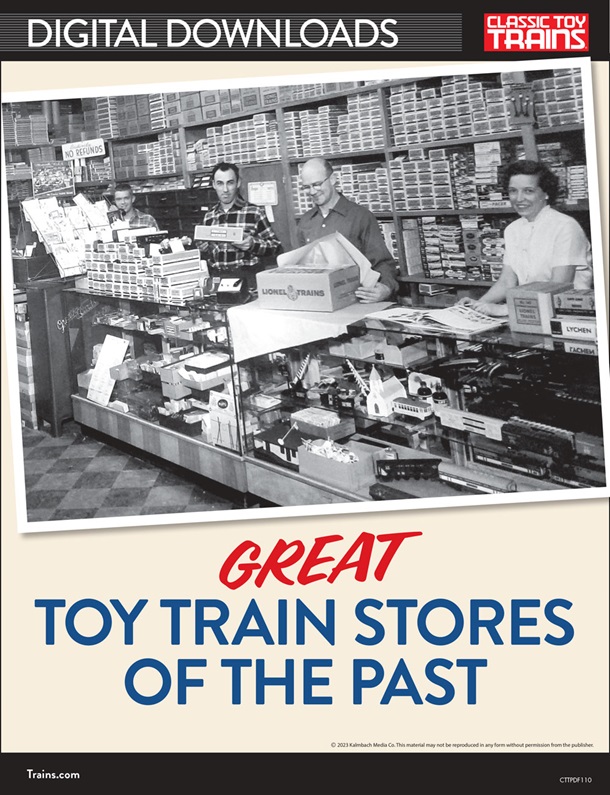As I previously stated in the unboxing video with Classic Toy Trains Editor Rene Schweitzer, there’s going to be plenty to unpack on MTH’s DCS Wi-Fi Track Interface Unit (WTIU). One such curiosity for myself and many others regarding this latest edition to the Digital Command System family is “the remote of your choosing.” Which devices are compatible with the new WTIU to control locomotives equipped with Proto-Sound 2.0 and 3.0?
DCS App

“There’s an app for that.”
There certainly has been since November 2015, when MTH debuted its DCS app, followed by the release of the Wi-Fi Interface Unit (WIU) in February 2018. The WIU was an add-on to the Track Interface Unit (TIU). Now, the WTIU combines the two previous units into an all-in-one system.
The DCS app is available for both Apple or Android devices, and can be downloaded from the iOS and Google Play stores. There are three versions, all of which provide certain firmware updates to the WTIU:
- Free: Basic control of Proto-Sound 2.0-3.0 and Lionel TMCC locomotives.
- Standard ($4.99): Full control of Proto-Sound 2.0-3.0 and Lionel TMCC locomotives.
- Premium ($24.99): Full control of Proto-Sound 2.0-3.0 and Lionel TMCC locomotives, tracks, switches, and accessories.
The wireless connection for the app can be set up in two ways on the WTIU. MTH’s own Wi-Fi network within the unit — setting the “MTH/HOME” selector switch to “MTH” — allows for a quick and simple link-up (using the network name “SSID” and network key “password” on a label at the bottom of the WTIU), but your smart device will not be connected to the Internet while in this mode. Switching the sector to “HOME” will allow you to operate the WTIU through your existing Wi-Fi network, with connections possible through WPS (Wi-Fi Protected Setup) or a manual setup.
The DCS App is currently the only way to connect and operate the WTIU, but that’ll change later in the year.
DCS Remote

For those who still wish to use MTH’s DCS remote — that was either packaged with the TIU or sold separately — you’re in luck. The device is compatible with the WTIU. Operations will be similar to when the remote and TIU worked together, beginning in 2002. However, this isn’t something you can do right away and there may be a catch for certain operators.
According to Andy Edleman, MTH’s marketing services contractor on behalf of PrimeMOVER Communications, LLC, the DCS remote can no longer offer a wireless connection to the new unit and will require a specialized tether. “The tether is a phone handset cable with a USB jack on one end that plugs into the WTIU and a phone jack that plugs into the bottom of the DCS remote,” he explained. “This is a specialty cable being produced by MTH and slated to ship later in 2025.”
Edleman confirms that any other devices by MTH, such as the Remote Commander, will not communicate with the WTIU.