Are you looking for a starter Digital Command Control (DCC) system? Then head over to your local Model Rectifier Corp. (MRC) retailer and check out the Prodigy Express2 system.
Inside the box. The Prodigy Express2 is a complete system. The set includes a Prodigy Express2 throttle, called a cab in MRC’s literature. It features a backlit display 21⁄8″ wide x 1″ high. The cab is the same size and shape as the Advance2 and Prodigy Elite cabs, except that some of the buttons have different functions.
For example, you can’t operate accessory decoders from an Express2 throttle. However, function buttons F10 through F13 have their own buttons instead of having to use the shift key to access them.
Other buttons at the top of the cab include the Loco button for choosing a locomotive and the Prog button for choosing either the programming track or programming on the main.
The 10 function buttons are in the middle of the handset, with 0 at the bottom. This key is also labeled with a light bulb icon, as this is the common function button for locomotive headlights.
To the left and right of F0 are buttons labeled Del -1 and +1 Enter. In addition to deleting or selecting an entry, they also advance or retard the throttle by one speed step. The next row of three buttons are, from left, Prog CV on Main, Direction, and Recall. Prog CV on Main allows you to easily access configuration variables (CVs) while running a locomotive so you can see the effect of programming changes. Recall allows you to select a locomotive you’ve run previously. Direction, of course, allows you to change your locomotive’s direction.
The last row of buttons are labeled Spd Step, Stop, and Shift. Spd Step allows you to choose between 14, 28, and 128 speed steps. The default setting is 28. Stop brings your train to an immediate halt. Holding down the button stops every train on the layout. Shift allows you to access higher functions (F14 through F28).
Below the buttons is a 11⁄16″ diameter speed control knob. The handset measures 31⁄8″ x 71⁄2″ x 3⁄4″ thick and weighs 5.3 ounces.
The command station is 27⁄8″ x 5″ (including the mounting tabs) x 15⁄8″ thick. The box itself is 45⁄16″ wide.
On the back are a barrel jack for the power supply, two screw terminals each for the main track and program track, and an eight-conductor booster bus jack for adding additional power boosters. On the front are a cab jack, a pilot light, and a link light, used to check the connection between the cab and command station.
Also included is a wall-wart type 2A power supply with a 61″-long cord, and a 55″-long, eight-conductor cable to connect the cab to the command station. The system has enough power to handle about four DCC-equipped HO engines.
Simple set up. After opening the box, I connected two track feeder wires to the Prodigy command station, plugged the cord into the cab jack and the throttle, then plugged the DC adapter into the power jack and a wall outlet.
Once the pilot light came on and the backlit throttle illuminated, I was set to go. I pressed the Loco button on the throttle, entered the decoder address of the locomotive with the number pad, then pressed Enter, and I was ready to run a train.
Even if you’ve never worked with a DCC system before, you could probably get this far just by turning over the command station and throttle – all of these instructions are printed right on the back.
In fact, the throttle gives you just about every instruction you’ll need to run and program trains in simple, step-by-step format. Need to program a locomotive? It’s all there. Want to create a consist of multiple locomotives? Flip the throttle and follow the steps. The instructions even tell you how to set up your throttle with a new address when you expand your system to add more operators.
If expansion is on your mind, the Express2 can accommodate that. To add more cabs, you need to add Extension Plates. The Express2 system can handle up to six cabs by itself. Special powered Extension Plates are available directly from MRC for every five cabs you want to add beyond that, for a total of 20 cabs.
If you need more power for your layout to run more trains, you can add Prodigy DCC boosters, and for wireless control, the Wireless Conversion Set is compatible.
The Express2 cab is compatible with other MRC systems as well. I connected it with the Prodigy Advance2 system on the Model Railroader staff’s Wisconsin & Southern layout and ran trains with no problem. Likewise, Advance2 and Prodigy Elite cabs worked with the Express2 command station. Advance2 or Prodigy Elite cabs are required to operate accessory decoders.
The Express2 system covers all of the basics, though. With its separate main track and programming track outputs, it’s easy to set up a dedicated programming track. This allows you to read back configuration variables on your decoders and takes the worry out of programming decoder addresses, since the programming track can be electrically isolated from the rest of your layout.
Another advantage of a programming track is its low-power operation. If you’ve installed a new DCC decoder, the low power output means you likely won’t damage a decoder that’s been incorrectly installed.
With its compact size, simple setup, and easy-to-follow instructions, plus the capability for expansion, the MRC Prodigy Express2 might be just the DCC system you’re looking for.
Manufacturer
Model Rectifier Corp.
360 Main St., Suite 2
Matawan, NJ 07747
www.modelrectifier.com
Features
System:
• 13.8V, 2A power supply
• Advanced and universal consisting
• Program on the main or on the program track
• Recall up to 25 locomotive addresses
• Separate terminals for main line and programming tracks
• Simultaneously run multiple throttles with additional Extension Plates
• Two- or four-digit addressing (9,999 addresses available)
Handheld throttle:
• 14, 28, or 128 speed steps
• 28 functions
• Backlit display









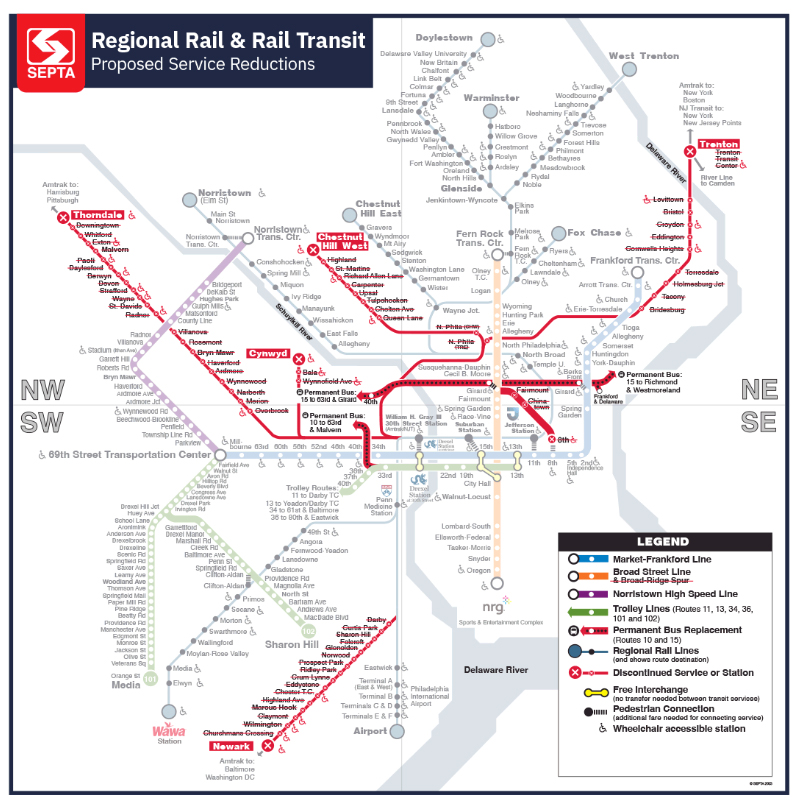


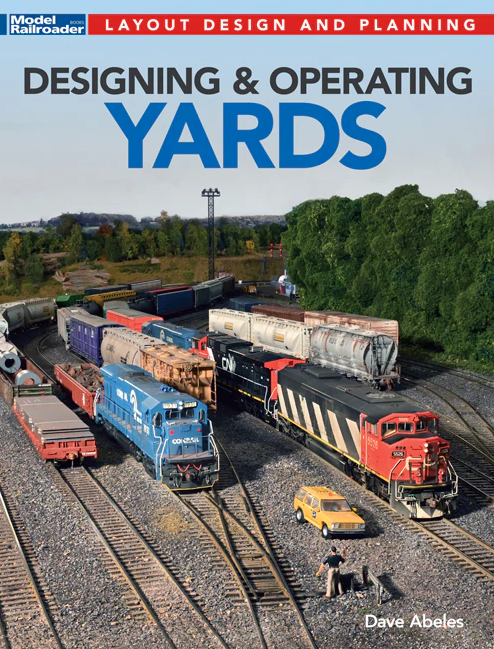



To my mind, the key to any DCC system is the throttle design and ergonomics. Easy to use? Can I operate one-handed? Can I operate without constantly looking at the throttle? My one concern about the MRC design is that the direction button is in the middle of seven other buttons exactly alike. You need to look to make sure that you press Direction and not one of the others. One handed operation is possible, but not easy. Several times over the years MRC has “promised” a smaller utility throttle, but one never materialized. Maybe their new ownership will be the impetus to finally bring one to market.