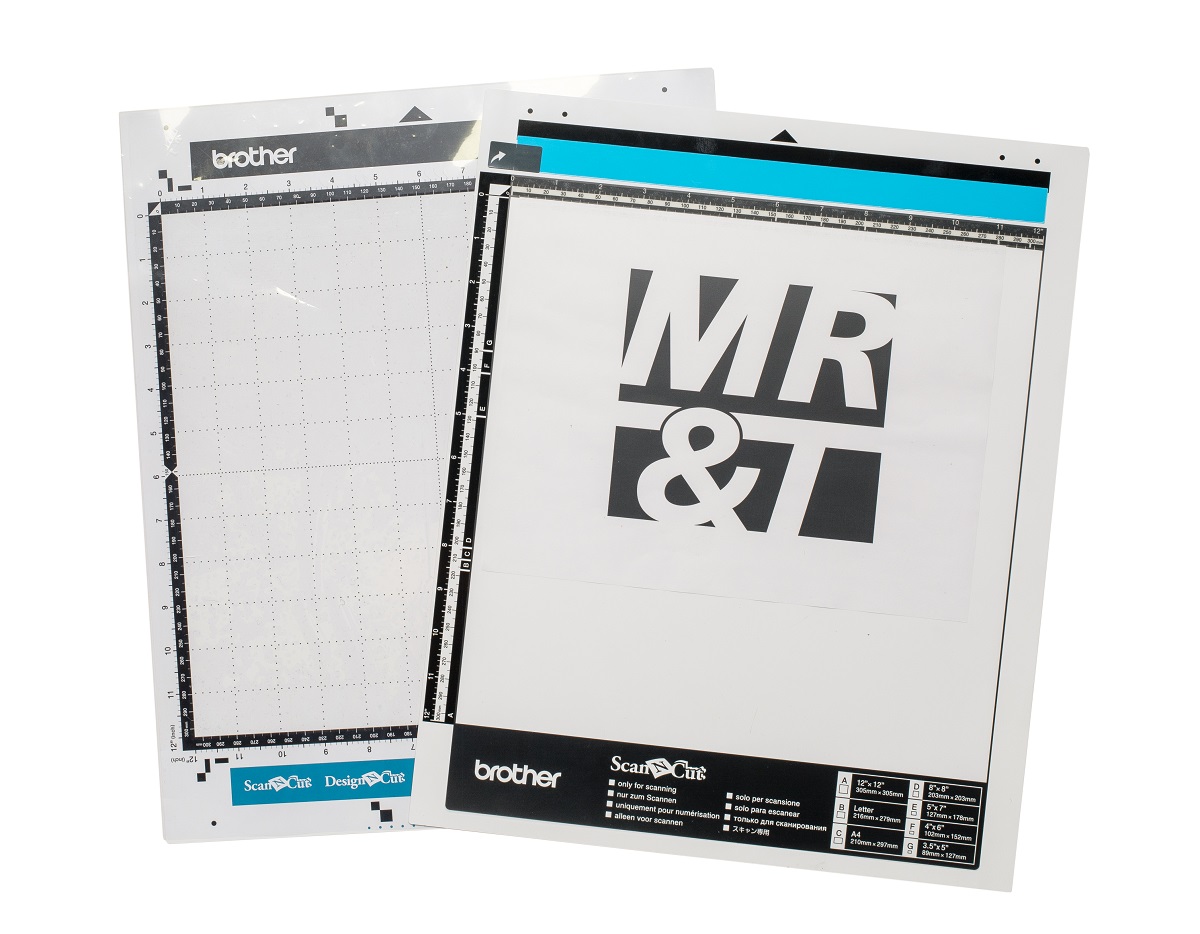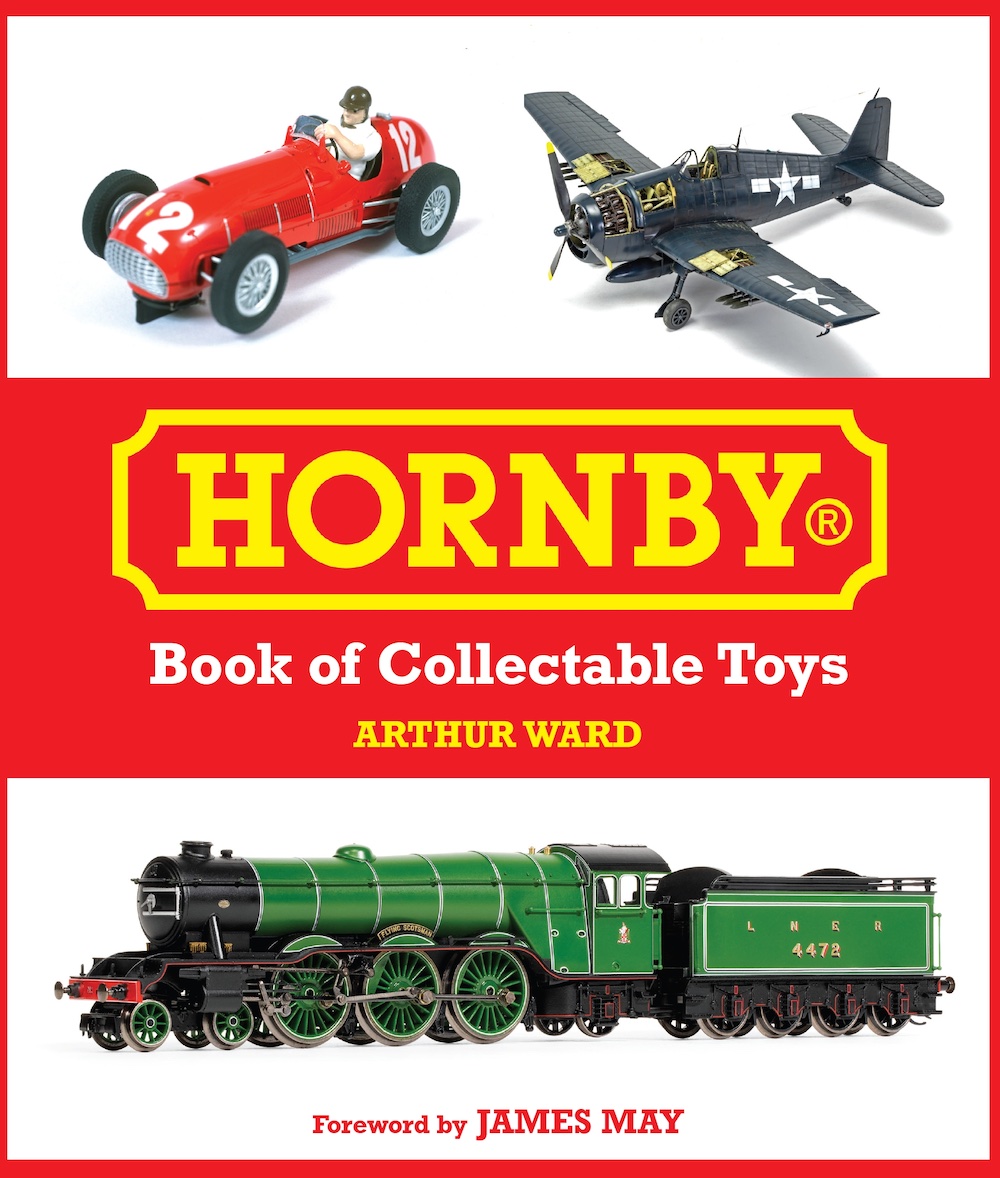If you have a crafter in your house, odds are you’re already familiar with the Brother ScanNCut family of electronic cutting devices. They combine a craft cutter with a built-in scanner and make quick work of cutting out designs and patterns.
As you’ll see in the video above, these machines also make valuable additions to a model railroader’s workshop. For the video, we reviewed the Brother ScanNCut 2 CM350.
An electronic cutting device allows you to cut intricate patterns that would be difficult or tedious to tackle by hand with a hobby knife. Even for relatively easy tasks, like cutting out parts for a paper kit, the Brother ScanNCut 2 can be a big time saver.
The ScanNCut 2 includes a blade and blade holder. Additional blades and holders are available separately, including a deep cut blade that’s useful for cutting thicker material.
The ScanNCut 2 has two USB ports, one for downloading files from a USB thumb drive and the other for connecting the device to a computer with a USB cable. The ScanNCut 2 also has built in WiFi capability and can be connected to your home network. A computer connection opens up even more possibilities for making designs using the free cloud-based Brother CanvasWorkspace design app. A desktop-based version of this software is available as well.
For those that don’t wish to bother with a computer or WiFi connection, the Brother ScanNCut 2 works very well as a standalone device for both cutting and scanning tasks. The large color touch screen is easy to see and operate. All the on-screen menus and controls are intuitive and easy-to-learn. Even as a standalone device, you can edit and resize designs on the screen.
In the video above Ben Lake of Model Railroader Video Plus demonstrates how the ScanNCut 2 CM350 tackled two projects on his workbench. He used the Direct Cut mode to cut out paper shipping container models. Then, using the Scan and Save mode, he’ll show you how he scaled and cut out an HO scale Milwaukee, Racine & Troy paint mask for a freight car. He completed both these projects without having to connect the device to a computer.
Other project ideas include making scenery material, cutting structure sides out of paper, or adding score lines to thin styrene (.030” or less) for scratchbuilding projects. The ScanNCut2 is sure to get a lot of use in the MR shop.
Facts & Features
Manufacturer
Brother International
200 Crossing Blvd.
Bridgewater, NJ 08807-0911
www.brother-usa.com
Price: $299
Features
• 4.85” LCD color touch-screen display
• 11.7” wide scanning area
• 12 blade holder adjustment levels and 5 cutting speed adjustment levels
• Accommodates 12” x 12” and 12” x 24” cutting mats
• Additional blades and blade holders available separately
• Built-in 300 dpi scanner
• Direct cut, Scan and save, paper cutting, and pen draw
• Includes free cloud-based web application for editing and designing
• On-screen editing
• Standalone capability or direct connect to a computer with a USB cable
• SVG data readability
• Wireless network ready