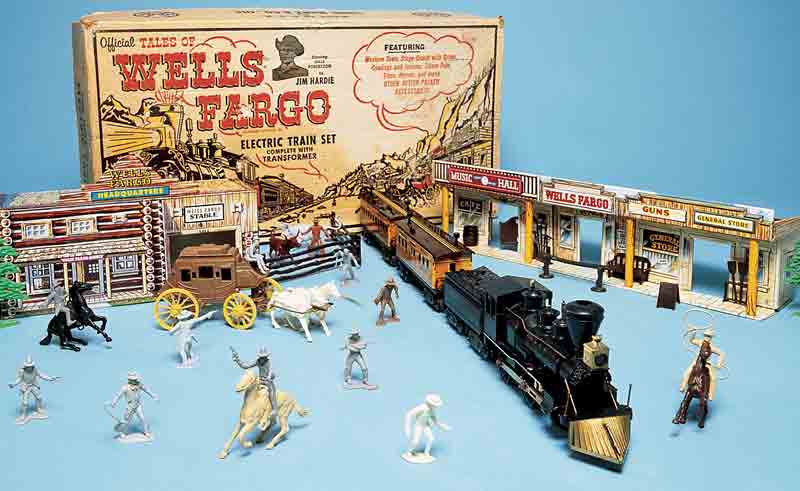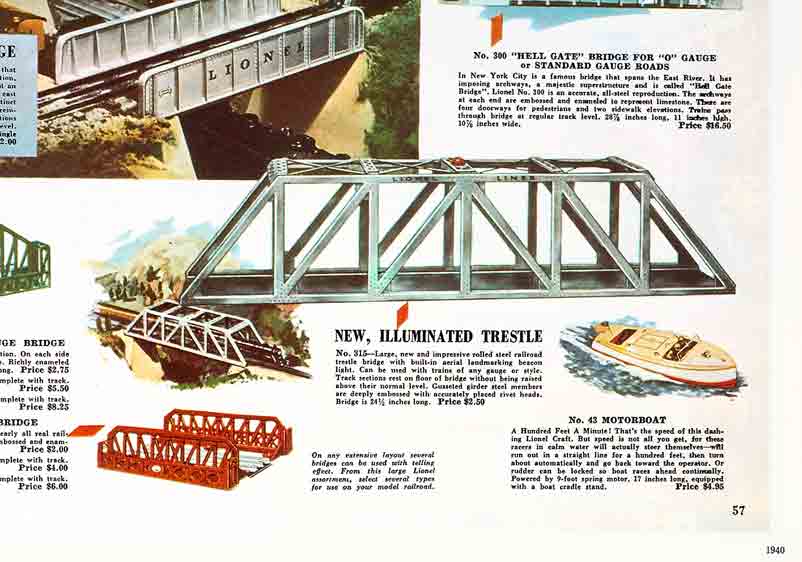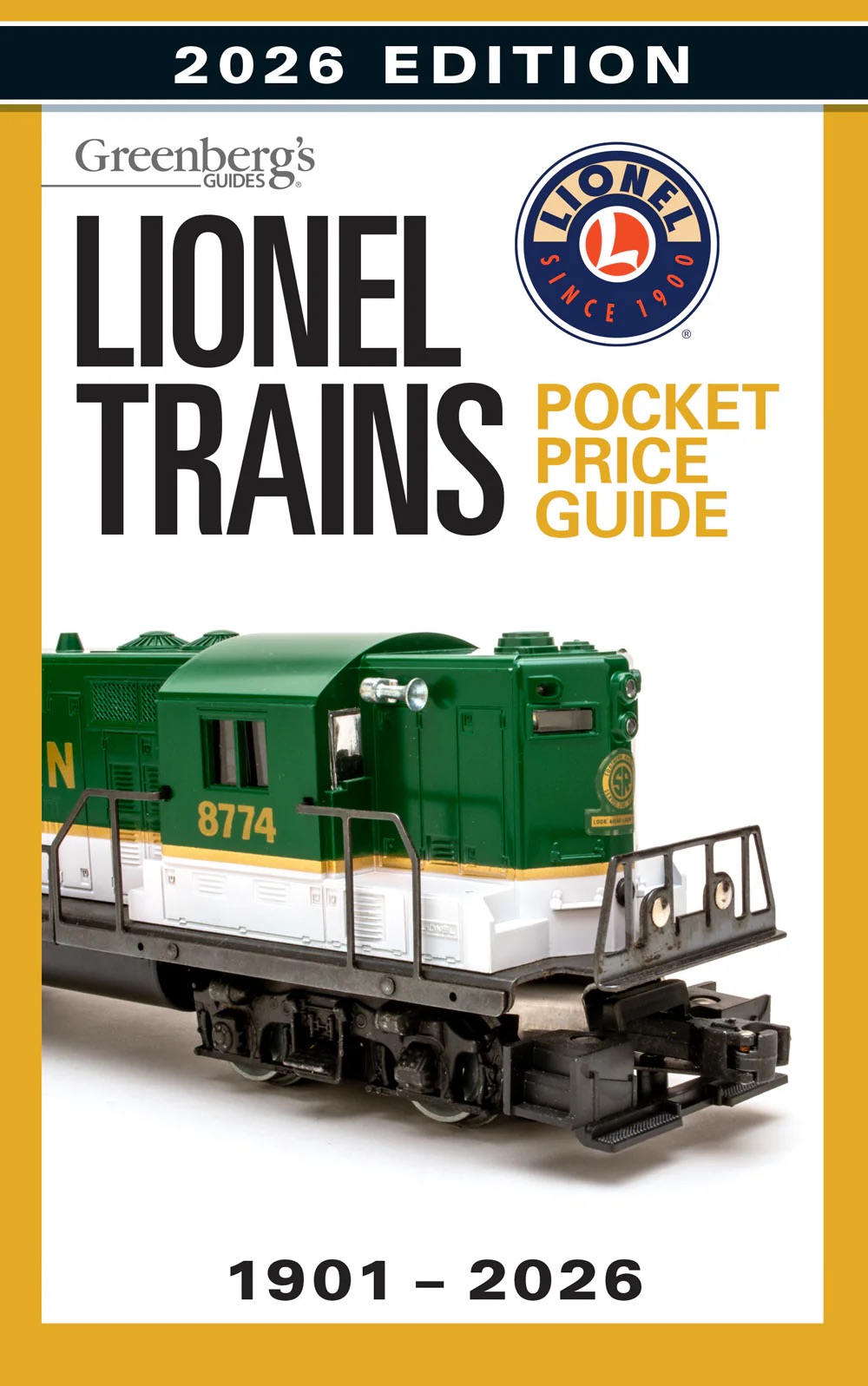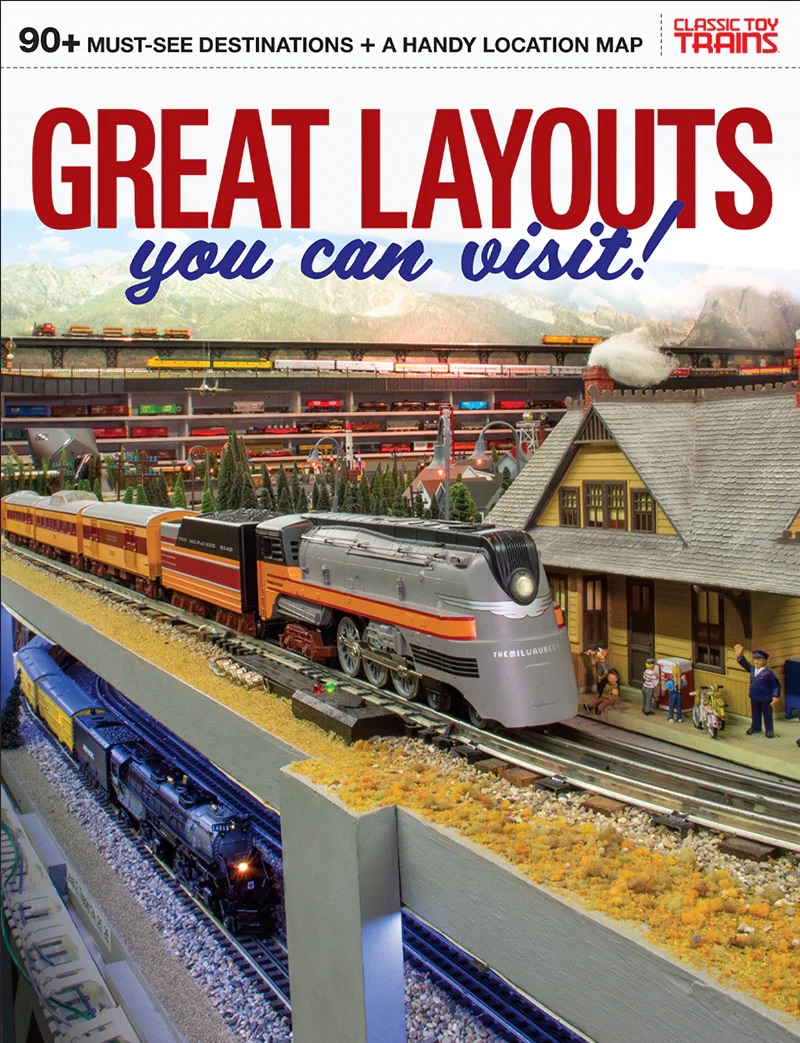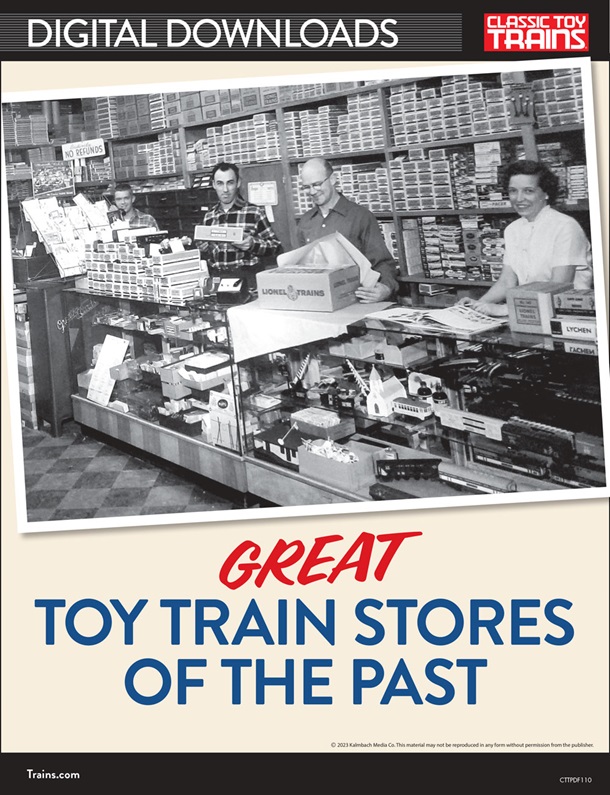A: Lyle, you don’t have to change your existing wiring. To operate TMCC-equipped locomotives in command-control mode, you need a CAB-1 handheld controller and a Lionel Command Base. That’s it!
All of those other TMCC devices are for remote activation of accessories or operation of conventional-mode trains using the CAB-1 controller instead of your ZW handles. Those devices could involve additional wiring or changes to existing wiring, but to simply run trains in command-control mode, you don’t need them.
The Command Base uses one wire to send a TMCC signal to the outside rail of your track. Power for the motors inside your TMCC locomotives can come directly from your ZW. All you need to do is turn up the handles of the ZW to 18 volts before starting to run command-mode trains. A more detailed explanation is in the instruction booklet that comes with the CAB-1 and Command Base.