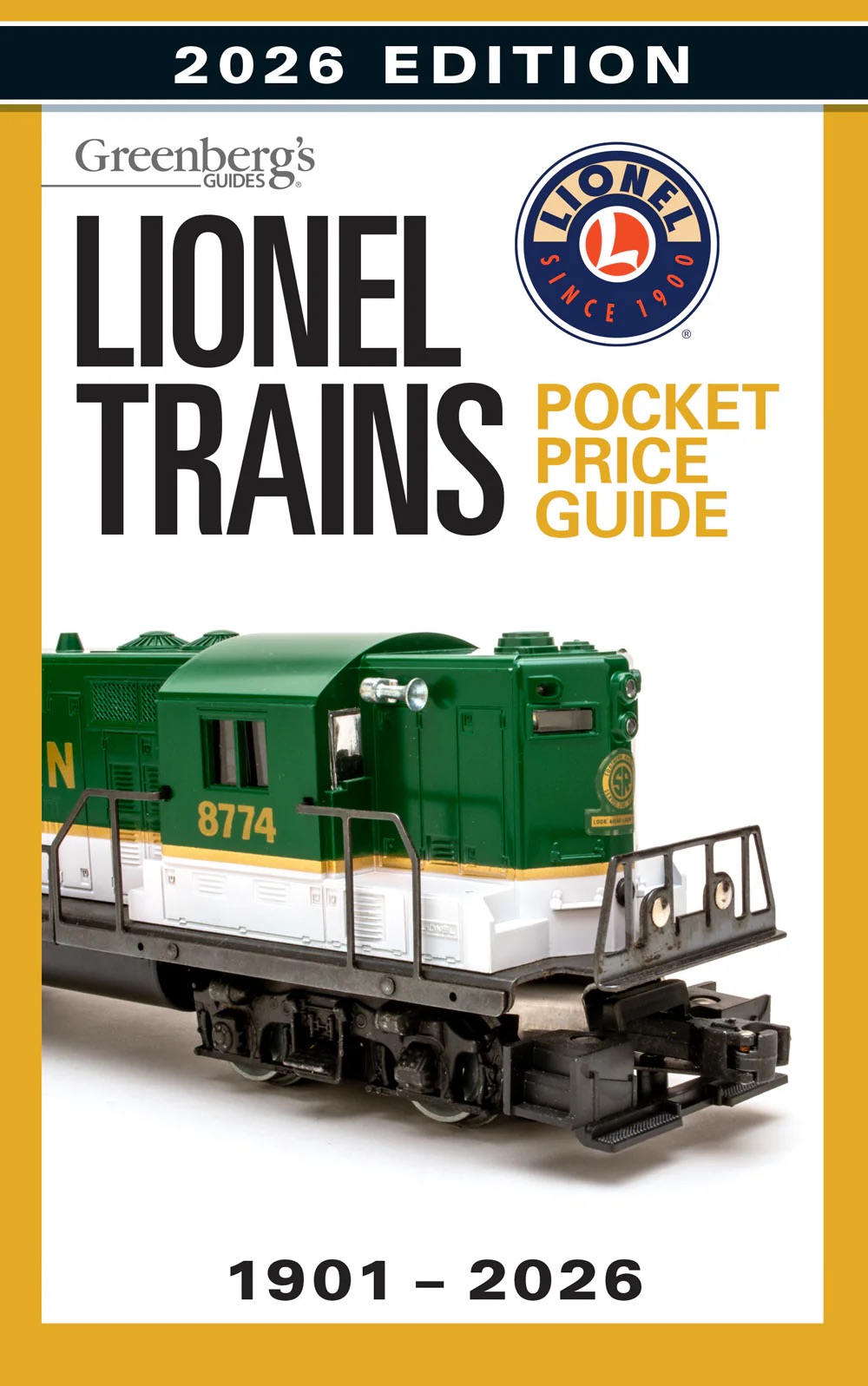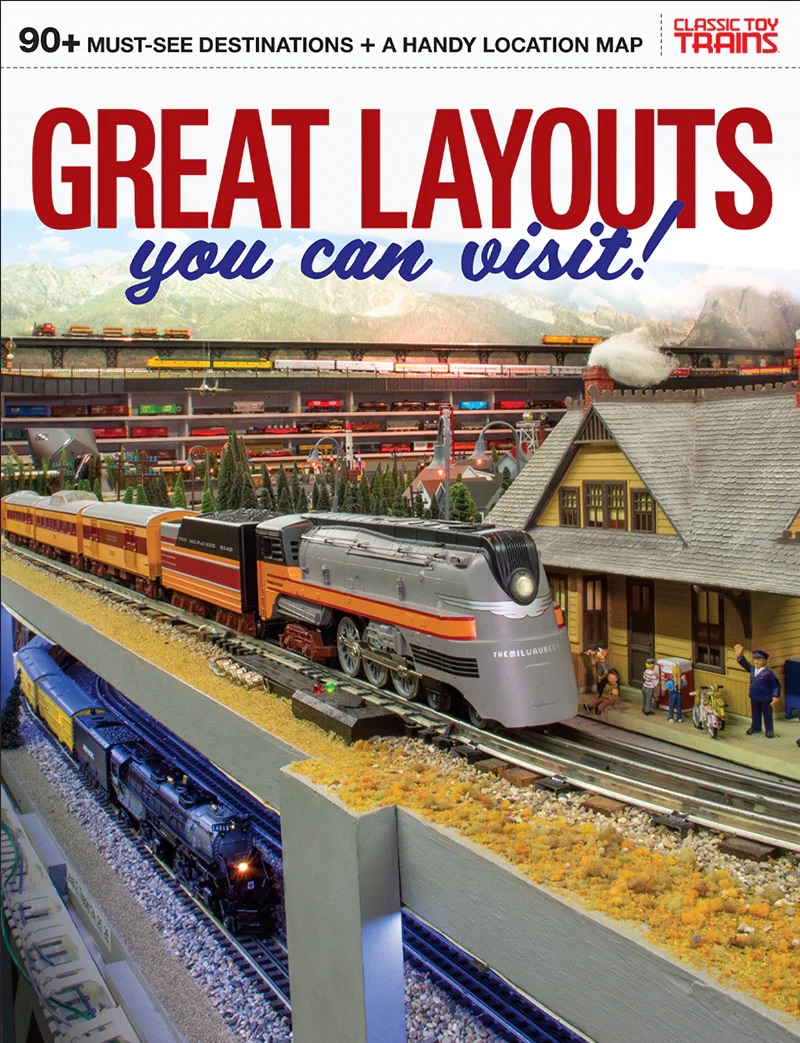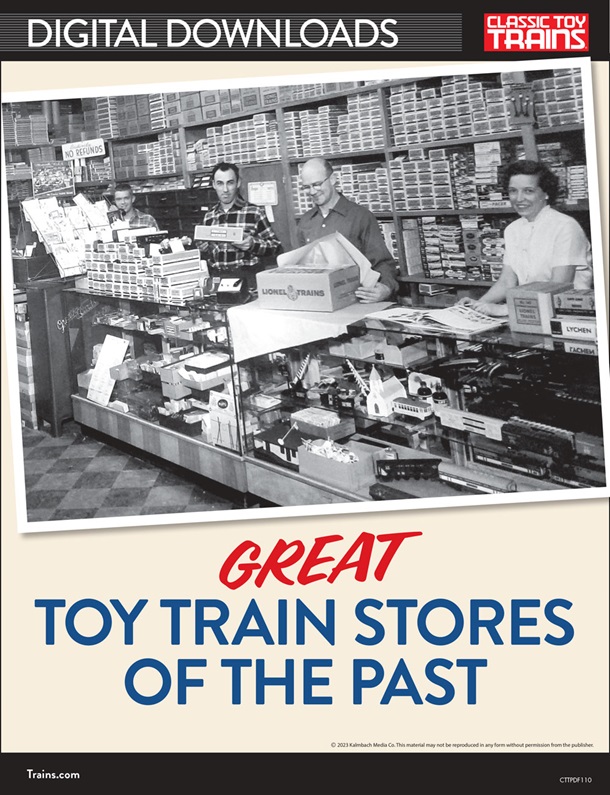One of the joys of modern model railroading is incorporating new technology. Using a familiar mobile device, for instance, can add more life and realism to a layout. About five years ago, as I was building my 4 x 8 O gauge layout, I read about Lionel’s No. 84611 Bluetooth Radio Tower and its functionality with other Bluetooth devices.

Not only did this accessory look easy to install via Plug-Expand-Play with Lionel FasTrack but its compatibility to stream sounds with any Bluetooth-enabled device also allowed me to incorporate all kinds of sound effects (along with music) while running trains.

A successor of Lionel AM/FM radio towers, the Bluetooth Radio Tower is an excellent accessory that can fit into almost any layout. It doesn’t take up a large footprint, as it measures only 6 x 6 inches. Better still, its 19-inch height certainly makes a statement.
The Bluetooth Radio Tower easily connects to Lionel’s FasTrack. It can also connect to a traditional O/O-27 lockon (sold separately) or to an accessory power supply. It’s compatible with AC or DC power.
Once installed on a layout, the tower receives power through the track. When the tower first comes on, you’ll notice a rapidly flashing LED light at the top of the tower. This indicates the unit is not connected to a Bluetooth-enabled device.
I used an iPad to open the Bluetooth settings to search for the tower. On my iPad, the tower appeared as “WLLC Lionel Radio Station.” I selected the device to connect to the tower. Once I had done so, the flashing LED light blinked significantly slower, indicating my device was successfully set up.
Using my iPad, I chose iTunes playlists to play music and even ventured onto YouTube and Spotify for more music selections. The tower was capable of playing any sounds from a Bluetooth-enabled device, and I found some terrific railroad sound effects on YouTube.
For example, my 4-year-old son loves my Santa Fe and Burlington stockcars that have scale cows placed inside. Doing a search on YouTube for “cow sounds” proved to be fun, especially because now my son can hear moos through the tower speaker while he’s watching the trains! YouTube searches for “train sounds” can bring up many other fun options to broadcast through the tower. Happy railroading!

Troubleshooting tip: If the volume isn’t loud enough after you’ve connected the tower via Bluetooth, check both the tower volume dial and the volume on your device.