Prices: $19.99 (no. JP5770 power supply), $19.99 (no. JP5700 lights & hub set), $9.99 (no. JP5725 auxiliary switch)
System components include the nos. JP5770 power supply ($19.99), JP5700 lights & hub set ($19.99), JP5725 auxiliary switch (on/off) ($9.99), JP5744 LED Nano lights (pack of two) ($9.99), JP5701 light hub (no light-emitting diodes included) ($16.99), and JP5760 connecting cables – 48 inches long (pack of two $5.99). Additional LEDs are available in a variety of colors.
Simplicity is the key
Simplicity and modest prices are key elements of the Just Plug system. You take a power supply (JP5770), plug it in a wall, and connect it to a lighting hub (JP5700 lights & hub or JP5701 hub only). All the wires involved are thin and unobtrusive and have two-prong connectors so you don’t need to strip wires.
A power supply can serve as many as 50 lights, and a single hub can accommodate as many as four lights. You can also use a hub to feed power to other hubs to create a mini-power grid.
Each 5700 light & hub set comes with two stick-on LED lights. Just peel the paper and stick the light wherever you like it. Both the Nano LEDs and the stick-on LEDs are available in a variety of colors and are sold separately.
You can modify the intensity of the each light by adjusting the knob at its receptacle: right for brighter and left for dimmer. You can fine-tune the brightness of the Nano LEDs low enough to serve as a candle in a window if you want.
Our test structure
We used a Harrison’s Hardware, one of the earlier Built-&-Ready structures from Woodland Scenics. It predated their equipping structures with lighting. The interior of the lower level has a three-sided cardstock shell affixed to the shell that contains the interior decoration (shelves, products, and so forth). The upper floor is empty.
I just wanted to illuminate the shop to allow the detailing to be better observed. The two stick-on lights were placed low, just inside the doorway. I affixed them against the inside of the wall. Their intensity can be adjusted using the knobs on the light hub. As you can see from the photo, it illuminated the shop very nicely. I dabbled with a few other structures, and the effect was similarly pleasing.
I really liked the fact that you can buy the LEDs “pre-taped” so to speak – simply pull off the backing and affix the sticky part to an interior wall or ceiling. You also have the freedom to come up with your own creative method of placing these lights wherever best meets your needs.
I appreciate the flexibility of the system for expansion and the potential for building a mini Commonwealth Edison grid. The fact that you are using LEDs will keep your structures cool and power usage low! I believe a lot of modelers will find new series of products from Woodland Scenics exceptionally handy!





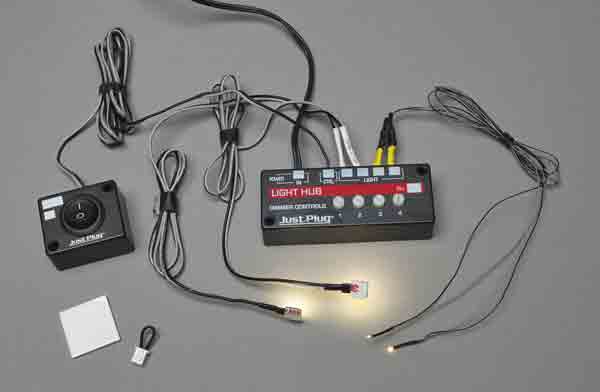





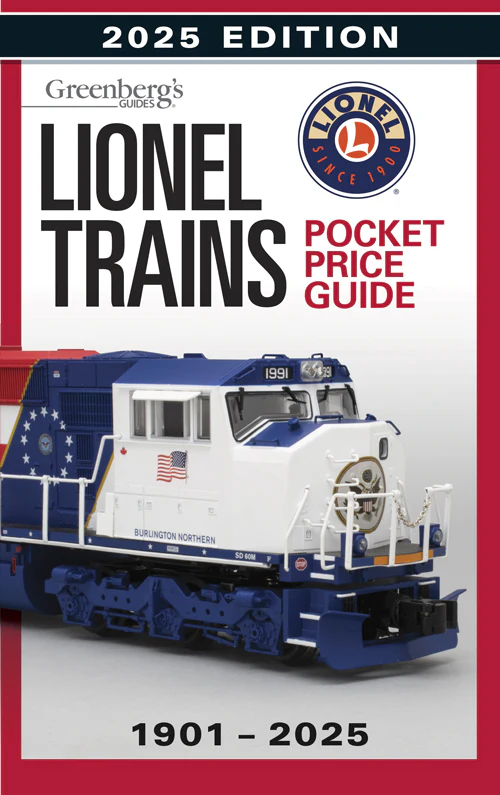
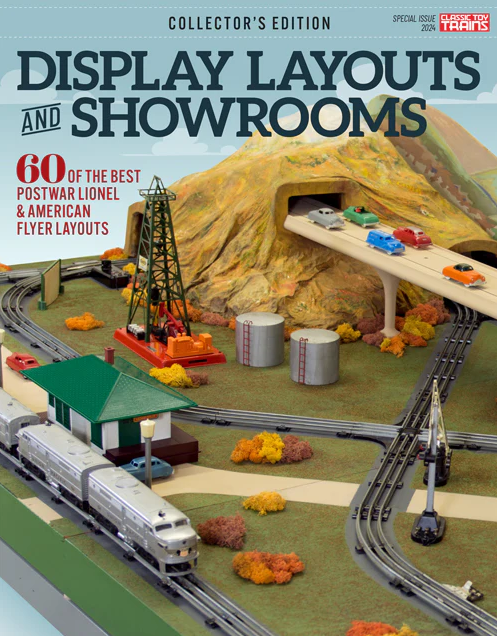
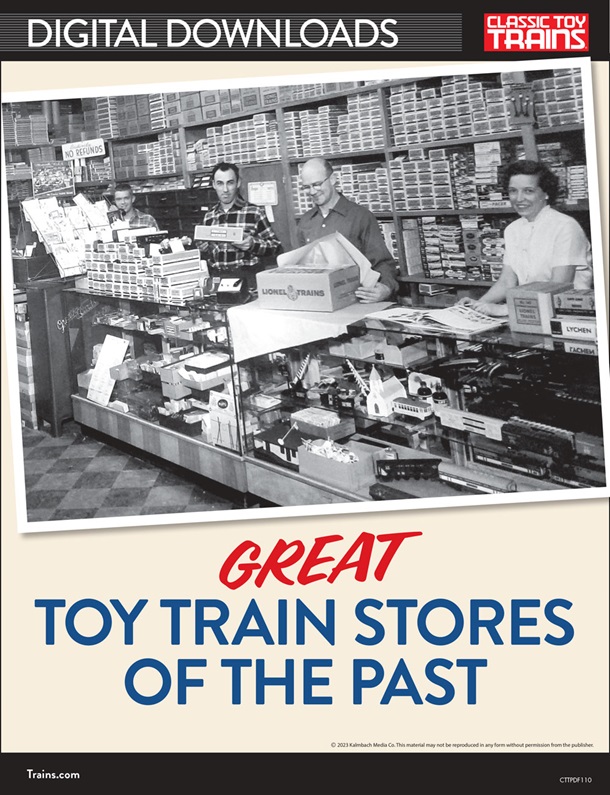

I have many of their lights I like them . A drawback is the razor thin wire that allows 3 light to be connected to 1 plug to a control portal. Best to strip off more than necessary to connect. Practice before you install permanently to make it easier.