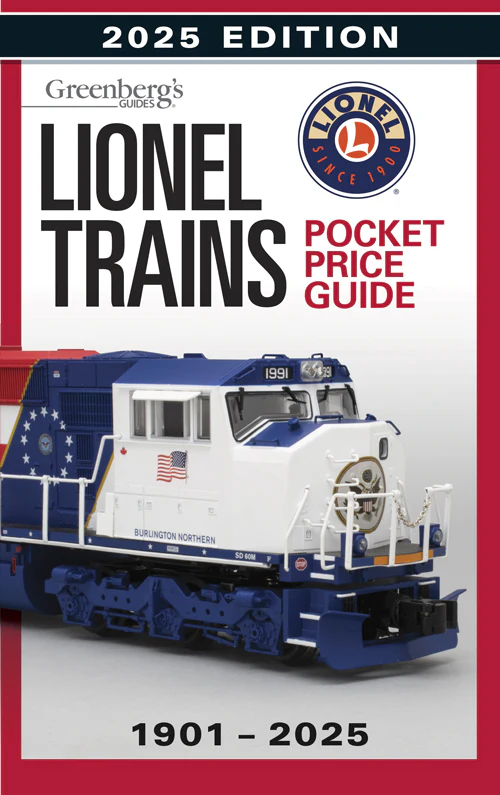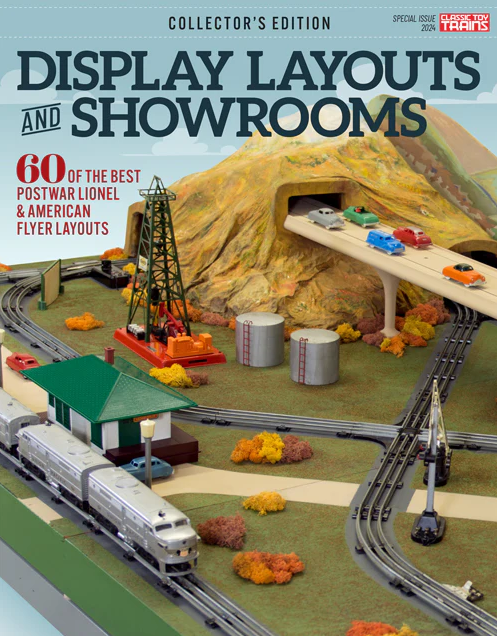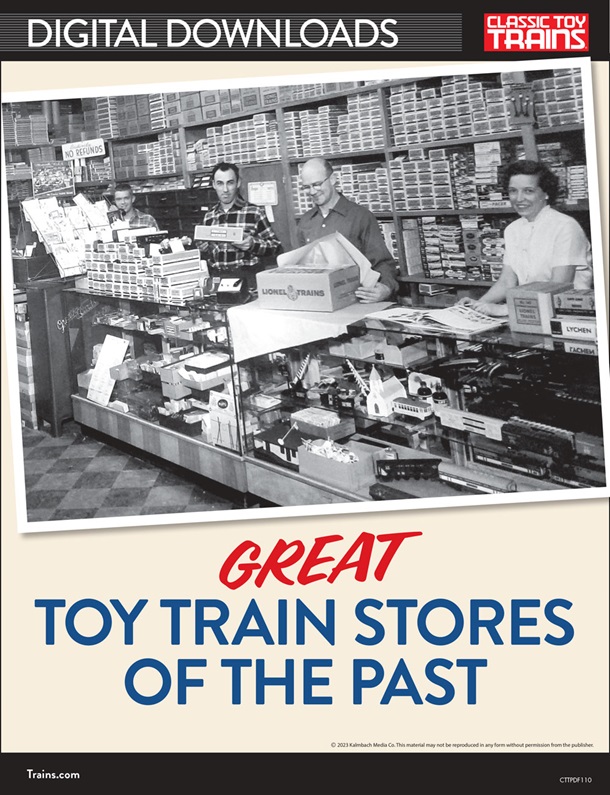It’s hard to remember exactly when the Base3 was announced by Lionel. It seemed that the announcement was overshadowed by the simultaneous announcement that the Legacy Base and Cab-2 remote were being discontinued. Regardless, the latest edition to the digital world of model railroading finally arrived on hobby shop shelves in July 2024.
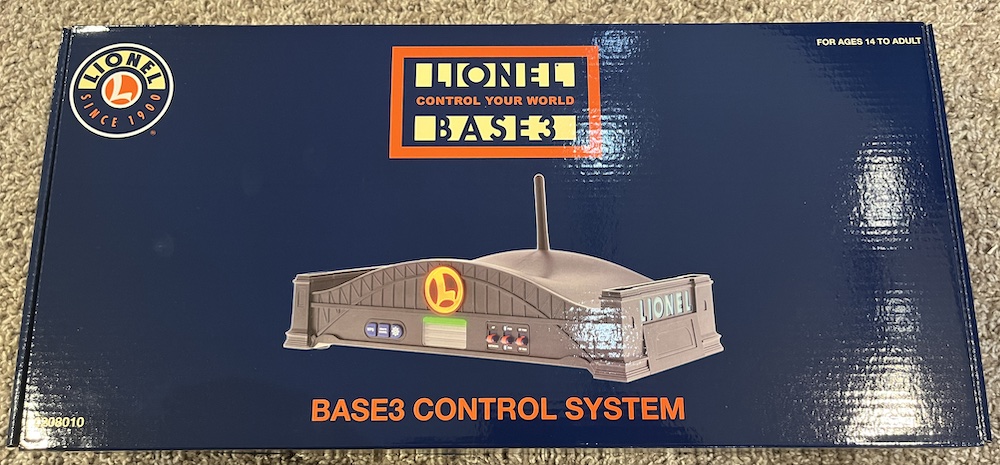
Inside the box, the Base3 is packaged with a quick start guide, which is essentially a one-page document, an antenna, a USB cable, and one black writable memory module. The quick start guide did little to help beyond connecting the Base3 to the layout. Lionel does not provide a printed manual nor do they provide a full PDF manual online. You can access information on their website, but you need to navigate to specific topics through links. There is also a QR code on the quick start guide, which will also route you to control.lionel.com. According to Lionel, they purposefully did not create a PDF manual so that their website/information can be updated as needed.

The Base3, according to the control.lionel.com website, is compatible with Lionel Legacy, TMCC and LionChief, LionChief+, and FlyerChief engines. The Base3 works with Legacy Cab2 or Cab-1L hardware remotes, or the Cab3 app (for Apple or Android devices).
Heralded as the bridge to connect all Lionel operating systems, and fittingly designed to look like the Hell Gate Bridge, the Base3 offers a “plug and play” set up. Simply connect the ground (U post) to the back of the Base3 and then plug the Base3 into your wall outlet. The unit has the capability to connect to your home’s Wi-Fi network, which allows it to receive updates directly, or act as an access point (AP), emitting its own network to which you can connect a smartphone or tablet.
At first, I attempted to use the WPS option to connect to my home network, but this failed. I believe this is because my router was too far away from my Base3. You can connect the Base3 to your home network by manually inputting your network information. Connecting this way seems to make the app a little easier to use.
If using the app while the Base3 was operating as an access point (emitting its own Wi-Fi), the app would need to connect to the Base3 each time the app was reopened. This delay became a little frustrating, especially since I was not using a dedicated iPad or smartphone just for layout operation.
Using the Cab3 app, Cab-1L remote, or Cab-2 remote, you can connect to the base and begin to program and run your locomotives. I prefer to use my Legacy remote when running my locomotives, so I prioritized connecting the remote to my Base3 once I had it connected to my layout.

Connecting the remote to the Base3 is pretty straightforward. There is a “remote channel” button on the front of the Base3. When you press this button the yellow indicator light will flash; the number of flashes will indicate the channel that the Base3 is set to. You can change the channel by pressing the “remote channel” button again; this will switch the channel up each time you press it. Once you have the Base3 set to the channel of your remote, you can cycle the power of the Base3 and test the connection by inputting a command on your remote. If the yellow light on the front of the Base3 illuminates as the command is inputted, the connection is complete.

One of the biggest hangups for me was that my entire engine roster needed to be loaded onto the Base3. The only way to do that (in late August 2024) is to take a black writable memory module and use the Lionel System Utility on a PC to write a multi-engine module. This works for single locomotives but will not work for your programmed “Trains” or “Accessories.” To complete the import, you need to plug the memory module into the back of the Base3 and use the Cab3 app to import each locomotive’s data one at a time. You cannot seemingly do the entire roster at once. Lionel has also stated that there will be a way to connect the system utility to the Base3 soon; until then, this process is necessary to import your engine roster.
Adding a new locomotive is the same as it’s always been if you are using a Cab-2 remote. The Cab3 app allows you to program certain locomotives with a 4-digit address instead of the 2-digit limitation of the Cab-2 remote. Lionel also announced in their 2024 Volume 2 catalog that new Legacy locomotives will have 4-digit addressing capabilities, something that was previously limited to Visionline models.
As previously mentioned, one of the main purposes of the Base3 was to create a single unit to run all Lionel models, including LionChief engines that use RF or Bluetooth signals. The Base3 has switches on the front to put a Bluetooth or RF equipped LionChief engine into program mode. You can then use your Cab-2 remote to “set” the locomotive into the remote using a specific range of engine IDs.
Just like all pieces of technology, the Base3 will require firmware updates so that all the planned features run as anticipated. Lionel claims they will have updates later this fall to improve the functionality of the Base3; hopefully this includes making the roster transfer process easier for those that do not have a PC.
Like anything new, the Base3 will take time to fully understand and become proficient with. The Cab3 app has a lot of features that we couldn’t get to in this article and will become more useful as Lionel provides updates. Fortunately for us, the wait for the Base3’s arrival is over and now we enter the phase of implementation, which we can’t expect to be without hiccups.
The Base3 MSRPs for $499.99 and is currently available at hobby shops or from the Lionel website.
Watch CTT’s unboxing and demo of the Base3 system.
Read about a Base3 installation on the Milwaukee Lionel Railroad Club’s layout.
Lionel Base3 command base (2208010)
MRSP: $499.99
Website: control.lionel.com (product information) or lionel.com (ordering)