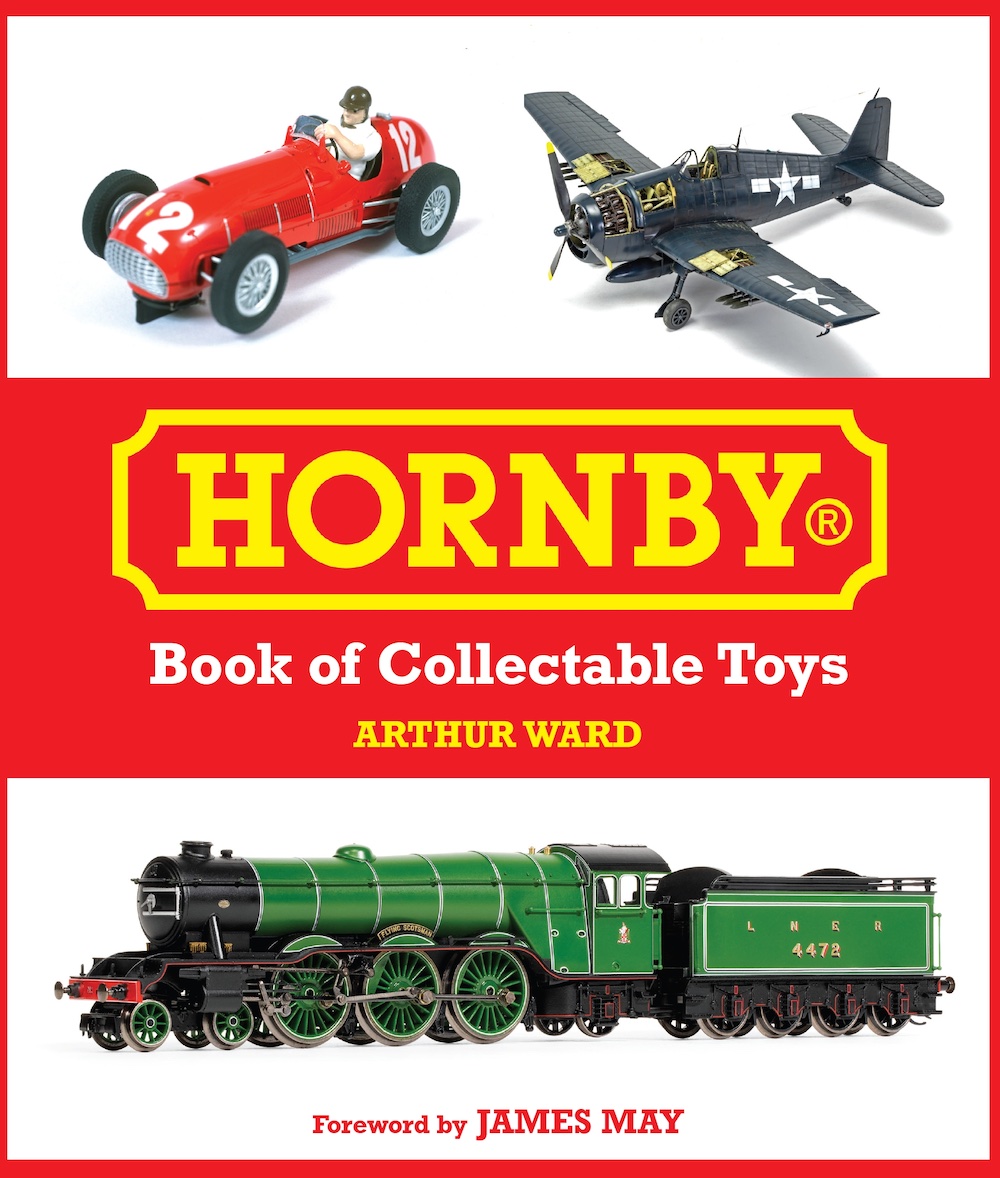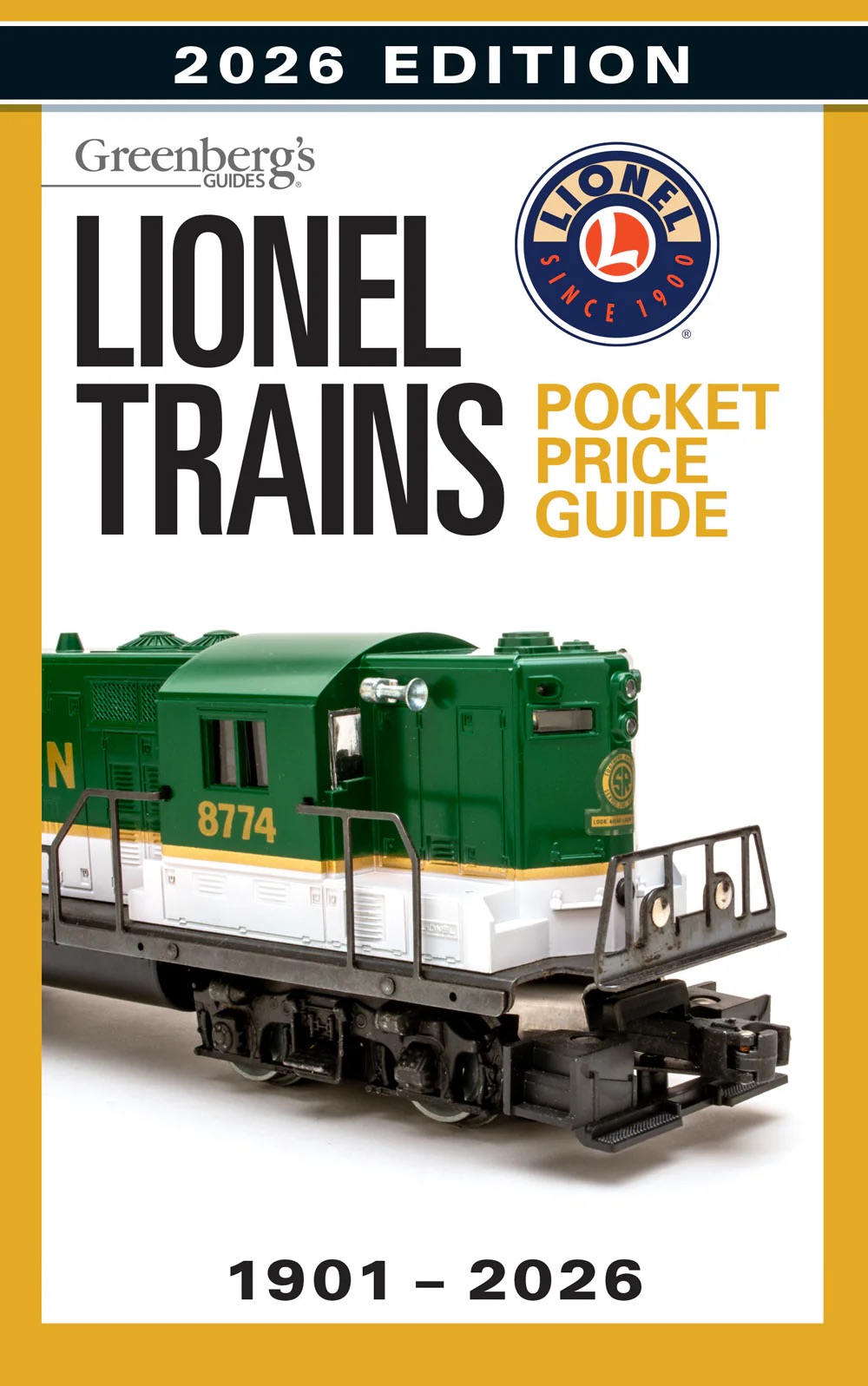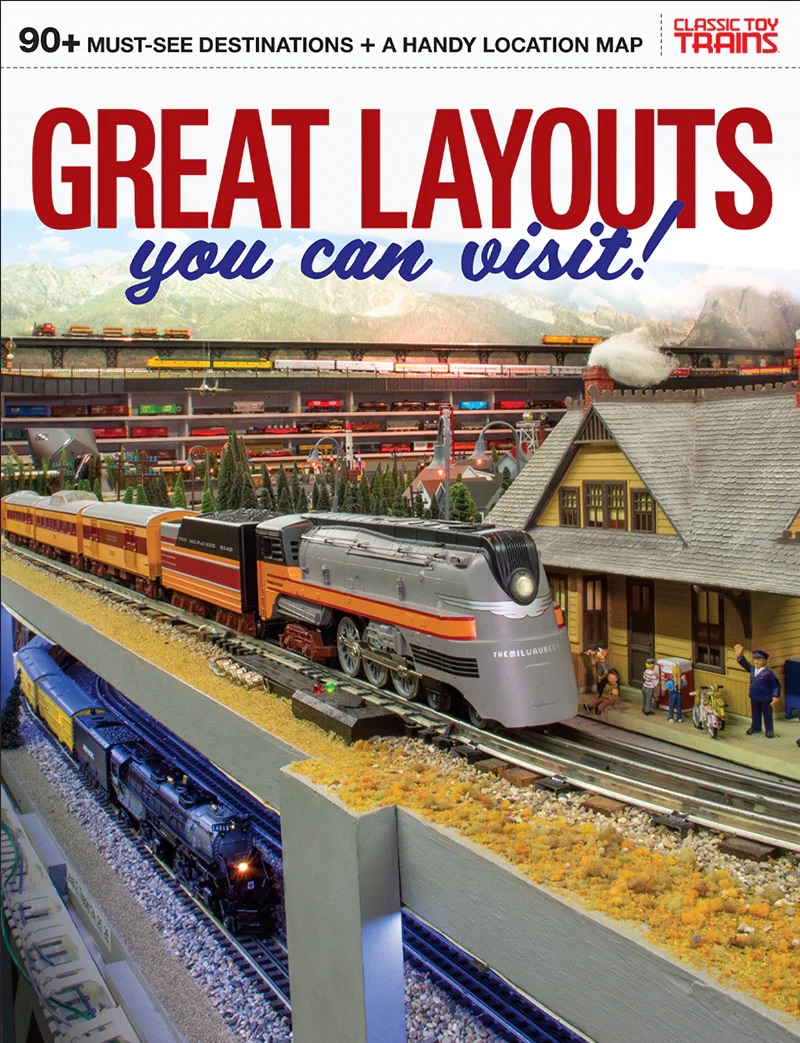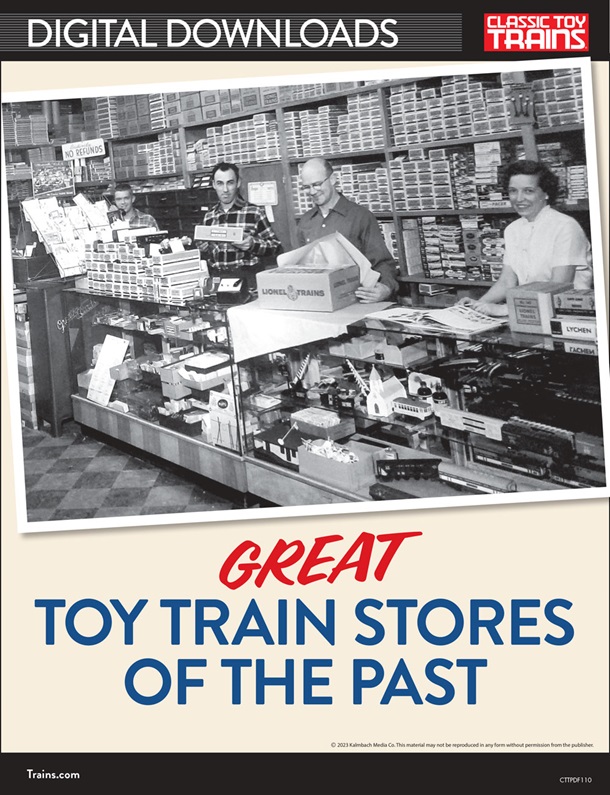With the recent arrival of MTH’s long-awaited WTIU, the era of “absentee operating” systems in 3-rail model railroading has officially come to an end. The Base3 system from Lionel arrived a few months ago for Lionel operators, and now the Digital Command System offers Proto-Sound 2.0 and 3.0 operators access to full functionality of their locomotives.
Inside the box, this unit is neatly packed with a quick start guide, antenna, and power adaptor. The power adaptor was a pleasant surprise as those weren’t included with TIU units. The quick start guide offers basic information to connect your WTIU to your home Wi-Fi or how to set it up with its own network.
If you need more support to get your WTIU up and running, you’ll need to download the PDF version of the full manual on the MTH website. Please note that most of the manual provides information on using the app, but not on the wiring setup or support.

This product combines MTH’s previous TIU and the WIU module into one unit. The unit itself is similar to the previous rendition of the former. In fact, they look almost identical. When you plug in the new WTIU, you’ll see the main differences–indicator lights for every plug and track connection. The WTIU offers plugs for power, ethernet, USB, and AIU. There are two variable track inputs/outputs and two fixed inputs/outputs.

First, I took my WTIU out of my layout room and plugged it into an outlet close to my home’s Wi-Fi router. I first made sure the units Wi-Fi switch indicated “home,” then pressed my router’s WPS button and then the WPS button on the WTIU. The WTIU’s Wi-Fi light quickly switched to blue, indicating a connection.
I used my smartphone to open the MTH DCS app and connect to the new system. As we’ve come to expect from [almost] any new Wi-Fi-enabled device, I needed a firmware update. The app walks you through the process.
A point to highlight: the app states to first switch your WTIU’s Wi-Fi back to “MTH” and then begin the process. You are warned not to interrupt the firmware update otherwise your unit could be left in an “unrecoverable state.” The only way to know when the update is complete is the lights illuminating correctly. The app will not tell you when the process is fully complete.
I replaced my previous Proto-Sound 2.0 era TIU with the WTIU on my power panel. I used zip ties to mount the unit vertically on plywood. Given the similarities between this unit and its predecessors, there was no need to re-route any track power and ground wires. Once I plugged in the track power and ground wires, I turned on my surge protector, which powers the ZW transformer and MTH Z4000 that power my layout.

The track power indicator lights pulsed white while the WPS light flashed quickly. After one minute and 20 seconds, the unit clicked and the Wi-Fi indicator light turned blue along with the four track lights switching to green. After another 20 seconds, the two fixed track lights turn purple. This entire process took just under two minutes for the unit to startup, connect to Wi-Fi, and send a signal to the track. My layout is wired with separate track power switches, which were in the off position until the WTIU was fully booted up. Otherwise, the engines would start up in conventional mode due to lack of signal.
For those that have not watched my YouTube channel, my layout is NOT wired for optimal DCS operation. When built, I only ran Lionel locomotives with the Legacy system.The Legacy’s signal uses radio signals while the DCS signal is sent through the track. Proper DCS operation requires more power feeds, so my layout does not have the amount of feeds MTH recommends. The WTIU upgrade has provided a much more reliable signal across my main track loops, siding, and engine facility compared to my previous Proto-Sound 2.0 TIU.
One of the bigger downsides is the lack of wireless handheld remote connectivity. Previous DCS remotes can only be used with the new unit by connecting them with a cord. I have not yet tested this feature.
As of this writing (late December 2024), the Proto-Cast feature is not functioning. The new WTIU lacks the audio jack ports present on old TIUs. According to MTH, this function will return in a future upgrade to the app in mid 2025. It will be a streaming function rather than a cabled function in the old TIU.
Another item to consider is that users can’t import their rosters using the remote. Setup must be done in the app.
Other issues have been reported with Lionel ZW-L transformers being powered through certain surge protectors, causing issues with WTIU signals. Rick Foster from MTH stated that the issue may be due to the ZW-L and an “abnormal AC voltage signal.” Foster states that MTH is working on this issue to support users with ZW-Ls. Note that not all ZW-L users are having issues. Regular ZW transformers do not seem to have this conflict, as the power output is different from ZW-Ls. [Update: MTH has added a firmware update to fix this problem: https://www.mthtrains.com/dcs-software-downloads –Ed.]
Another issue was one from a club’s large layout with signal issues, requiring to reboot the WTIU after a few minutes. My own club, the Lower Susquehanna Valley Modular Railroad Club, has had a similar issue with our unit. It will work beautifully for a few minutes and then need a full reboot. Rich Foster was unable to diagnose these issues via email, sharing that this could be a signal issue from specific surge protectors. However, he states that “the WTIU has superior signal throughput on large layout environments and should outperform older TIUs”. Of course, with a new product, firmware updates can be made to address these issues in the future.
Overall, I was pleased with the speed at which I could set up the new WTIU and its improved signal over my old TIU. The quick start guide would have been better if it provided some basic wiring information for new users.
Watch an unboxing and demo of the WTIU.
MTH DCS Wi-Fi Track Interface Unit (TWIU)
Features: all-in-one command control transmitter, built in Wi-Fi, 4-channel output with fixed and variable voltage ports, 4-channel AC or DC power input ports
MRSP: $399.95
Website: mthtrains.com