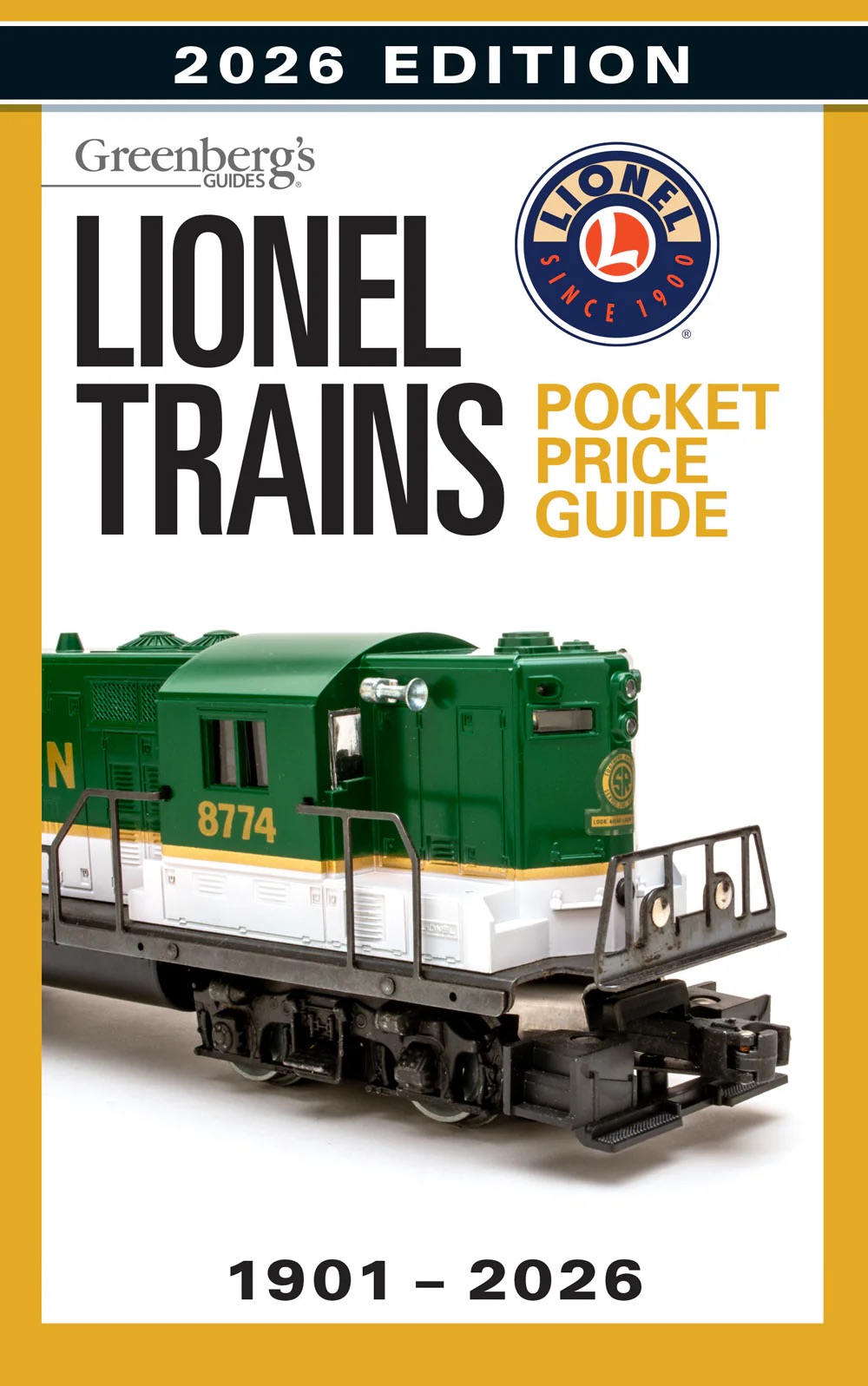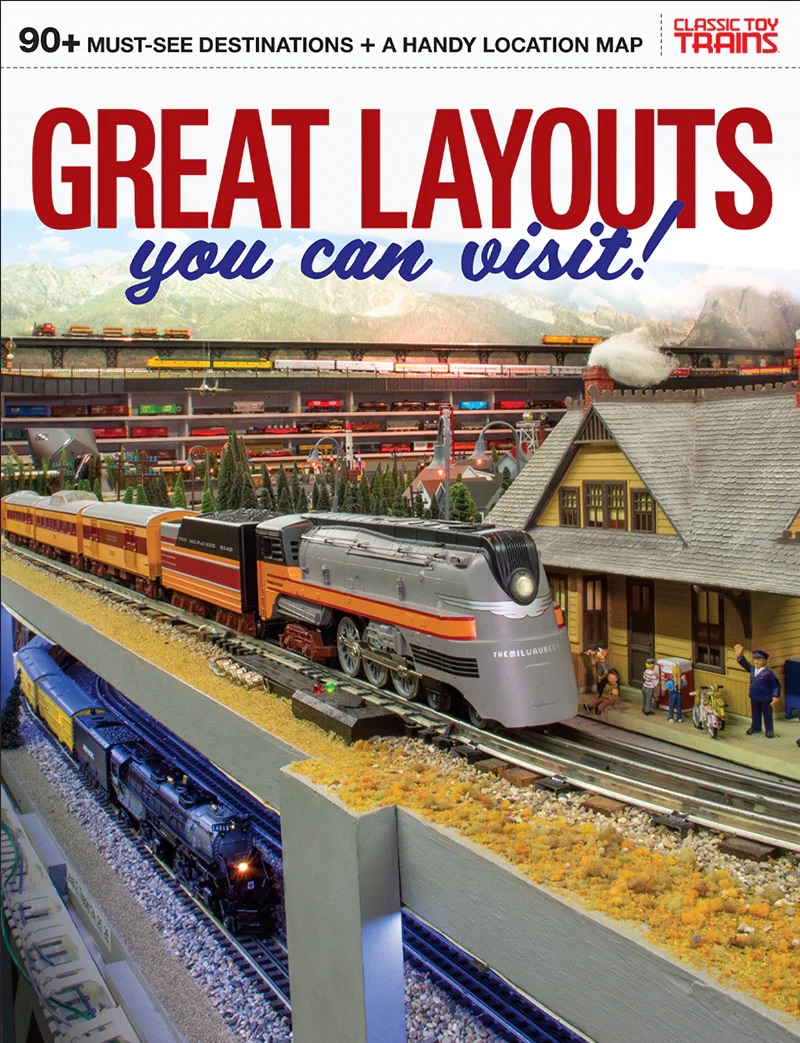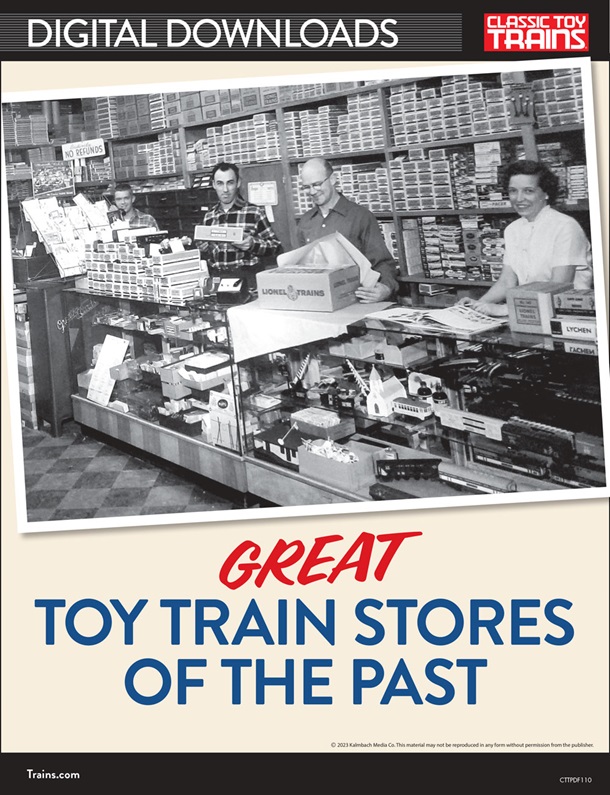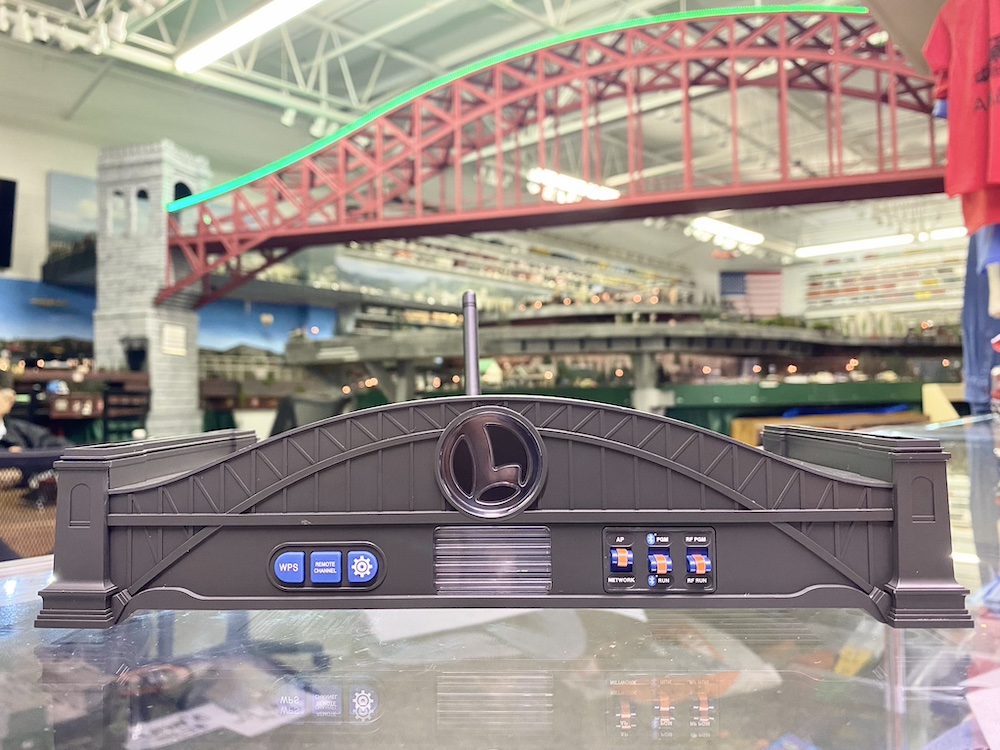
In July of 2024, Lionel Trains’ long-awaited Base3 arrived in stores, homes, and our own Firecrown office here in Brookfield, Wis. This new command control takes all of the manufacturer’s previous systems in a backwards-compatible manner and centralizes them into one package. Out of this sole setup, you can control Lionel Legacy, TMCC, LionChief, LionChief+, and FlyerChief locomotives with a single compatible remote, or with the new Cab3 app for Apple or Android devices.
I won’t go into the meat and potatoes of the Base3 as Chris Montagna’s review fits the bill perfectly and is a must-read. However, as a Milwaukee Lionel Railroad Club (MLRRC) member, I find the concept fascinating as our 30 x 54’ eight-level layout plays host to all the broad-range engines previously listed. How well does the Base3 work in an operating environment of epic proportions, and what are the tips and tricks with the setup and operation on a large layout?
As Montagna elaborated, the physical and digital implication of the Base3 can be summed up as a “plug and play” setup, a case-by-case basis of which Wi-Fi network to use for the Cab3 app and utility software, a straightforward connection to the remotes, and currently a hangup in transferring locomotive, train, and accessory data.
From my experience with the system at the MLRRC, I would recommend visiting Lionel’s website and familiarizing yourself with the how-to topics before hooking up anything. I’ll also tack on additional recommendations when it comes to the setup and operation of the Base3 to the more larger layouts.
The remote of your choosing
Remotes compatible with the Base3 are restricted to the Legacy Cab-2 and Cab-1L. But if you have both a classic TMCC Base-1 and Cab-1 remote, and wish to continue using the latter, you can keep both and have them run off the Base3 like the Legacy Base-2 (that system is no longer needed and can be removed from the layout). The Legacy Y cable that connects the Base-1 and -2 is reusable, but that alone won’t cut it as the Base3 doesn’t have the appropriate DB9 connector port.
The Legacy Layout Control System SER2 provides the aforementioned port to the Base-1, also including two PDI ports for the connection to the Base3 (cable sold separately). Lionel’s website states that the “SER2 will pass through commands from an original Lionel Cab1/Base1 to your Base3.” You will need an additional DB9 null modem adapter and male-to-male gender changer for the Y cable’s connection between the SER2 and Base-1 – the former connects with the COMMAND BASE end of the cable with the latter using SERIAL COMM.
Location, location, location
Regardless of the scale in model railroading, the placement of any command control system that uses Wi-Fi, Bluetooth, or any other radio frequency is key. On a large layout, the signal between the base, your remote, and locomotive must be strong and clear for stress-free operations. Lionel urges positioning the Base3 as close as possible to the center of your layout to take advantage of the signal’s strong range to every corner and edge.
And boy, is the Base3’s signal range strong! In the past when using two Base-2s for different sections of the club layout, there could be spotty areas when controlling a VisionLine, Legacy, or TMCC locomotive. Now with a single Base3, an operator can go as far as the doorway (almost stepping outside the club’s building) and blow the whistle with no interference, despite the base located more than 50 feet away.
There’s an app for that
Indeed there is an app for the Base3! It’s still too early to determine the success or failure of the Cab3, as the bugs continue to be worked out. From the experience at the club, I recommend giving the app a try while still being mindful of future updates from Lionel.
If the app is not your cup of tea, there’s nothing wrong with sticking to the more traditional remotes. But don’t disregard the Cab3 entirely as others in the hobby may find it fitting for their operating practices. In a large club-size layout with multiple operators present at the same time, it’s not a bad thing to have different tools at hand.