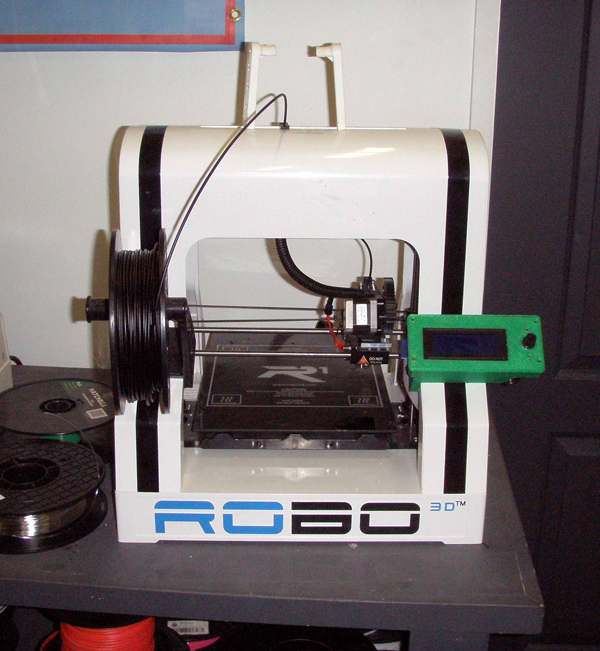This time, we are going to investigate some of the many 3D printers currently on the market or at your closest maker place. We will also cover some of the maker places available throughout the United States. If you do not want to purchase a 3D printer, there are many available for use at these locations.
3D printers have been around for several years now. As the technology grows, their capabilities grow as well. There are some very high-performance printers available for a reasonable price. In many cases, they are priced equivalent to many paper printers. One important thing to remember, though, is that a certain amount of care, repair, alignment and calibration is required for these printers. Each is a little different in the amount of care required, which is another reason to go to a maker place and use their machines or use a 3D printer hub to have the parts made. They have the expertise and knowledge and they make sure that these machines are in tip-top shape and ready to give excellent results.
FabLab
A FabLab is comprised of off-the-shelf, industrial-grade fabrication and electronics tools. FabLabs are available as community resources, offering open access and classes for individuals as well as scheduled access for programs. FabLab is a component of MIT’s Center for Bits and Atoms (CBA). There are many FabLab’s scattered across the country. Visit http://www.fabfoundation.org/fab-labs/ to discover the location of FabLabs throughout the world.
FabLab SD (San Diego) is a non-profit makerspace that focuses on emerging technologies, STEM education, and entrepreneurial support. FabLab works with innovators, educators, startups, and small businesses, and in an educational capacity to help students and the general public learn about advanced technologies such as a digital fabrication. At our heart, we’re a maker lab.
3D Printer Hub
3D Hub is the world’s largest 3D printing network, with close to 10,000 printer operators. www.3dhubs.com.
The steps are simple: 1) upload your 3D model, 2) search for a Hub in your neighborhood, 3) order (pay only when the Hub accepts), 4) pick up you product or have it mailed to you. https://www.3dhubs.com/how-to-3d-print.
Other options
There are several other organizations that will print objects for you or you can use their printers. In San Diego, I know of three others: MakerPlace, OSML (Open Source Maker Lab), and some of the San Diego County Libraries have 3D printers. You might want to ask around and/or check online for available resources.
Right now my favorite printer is the XYZprinting, DaVinci 1.0. http://us.xyzprinting.com/
It is a very good printer but, like any 3D printer, you have to calibrate it, maintain it, and understand how to use it – things like loading the filament. (The yellow sticky note shows the date the machine was last calibrated.)
Depending on the model, their printers run from $400 to over $1,000.
Robo3D is another fine printer that has been around for some time. http://robo3d.com/. These run about $800 for a machine. I have never used one but I understand that they do a good job. Again, you must calibrate it, maintain it, and understand how to use it.
Ultimaker is another fine machine. These run about $2,788. https://ultimaker.com/.
Other options
If you really feel like a challenge, there are several open-source 3D printers available on the Internet. “Open source” means someone has designed a 3D printer and is making the plans, software, and instructions available to the general public. You will need some technical skills to build one of these, and probably some help.
There are many other 3D printers available. If you go to your local library and pick up a copy of “Make:” magazine, December/January 2016, you’ll find reviews of 39 different 3D printers, chock full of information. www.makezine.com.
You may find the cost of the printers expensive when you can get parts made elsewhere without the trouble of dealing with the 3D printer directly.
Resources
3D CAD Modeling Software
SolidWorks – Expensive, but extensively used in the profession. www.solidworks.com
SketchUp Make – Open source, good tutorials available on the Internet. www.sketchup.com
FreeCAD – Open source, a little technical, and very professional. www.freecadweb.org
OpenSCAD – Open source, drawing is done via script files; much like programming. Well supported on the Internet. www.openscad.org
TinkerCAD – Open source, is becoming very popular. https://www.tinkercad.com
There are many other modelers available on the Internet. I use SolidWorks and have little experience with the other software but know other people who are quite satisfied with these modelers.
Fabrication Labs
These locations typically have 3D printers as well as a plethora of other tools that you might want to make use of. This is a very short list — use your favorite browser to locate a “maker place” in your area:
http://www.fabfoundation.org/fab-labs/
http://makerplace.com/
http://www.opensourcemakerlabs.com/
https://www.denverlibrary.org/idealab
http://sandiego.communityguides.com/MakerLab
Viewing *.stl files
http://www.viewstl.com
Printing resources
These are groups that will print the part for you if you have a *.stl file:
http://www.3dhubs.com
http://www.ponoko.com