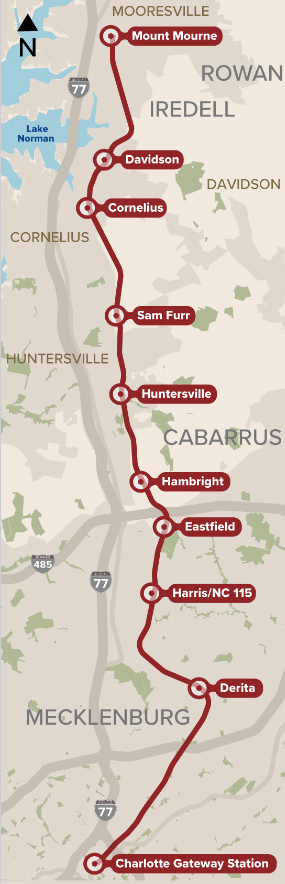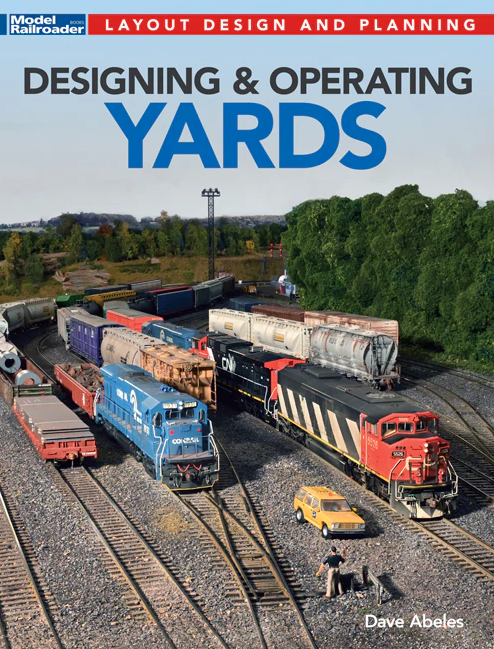CVP Products (Airwire)
PO Box 835772
Richardson TX 75083
Price: $129 ($139 with charger and cable)
Website: www.cvpusa.com
T1300 throttle; operations-only (no programming) throttle. Dimensions: 6″ x 2″ x 1″ (excluding knob)
Pros: Throttle knob has defined start and stop points; rechargeable battery via USB cable included; easy to use with one hand
Cons: Controls only 20 of 28 possible DCC functions; no belt clip or hook for hands-free carrying
That simplicity is now back in Airwire’s latest throttle, the T1300. It is, by Airwire’s own description, a simplified “operations” throttle, designed solely for running trains. It cannot program a decoder but, once the decoder is programmed, the simpler T1300 throttle is all you need to operate that locomotive.
The design of this throttle is a throwback to that first throttle. The case is similar in size: a comfortable 2″ wide x 1″ deep x 6″ long. The knob is in the middle and the whole affair is easily controlled with one hand. Below the knob is a keypad with small plastic keys for function and direction control. The LEDs for power, direction, and other functions are bright and easy to see in daylight. I wish there was a means of attaching a lanyard or belt clip for hands-free operation.
Instructions cover the basic operation of this throttle, including setting the frequency at which the throttle transmits (channels 0–16), setting the locomotive number, building consists, and controlling accessories. The key strokes required to program these things are clearly illustrated. To start, you select the locomotive you want to run and enter it per the instructions. Then, if necessary, you set the frequency of the transmitter. At that point, you’re ready to run. Set the direction you want to travel, turn the knob, and off you go.
The transmitter can store two locomotives in its memory, so you can toggle between two locos running on the railroad (called “swapping” in the instructions). The transmitter links the loco address with the frequency, so if you have one loco with one address at one frequency, and another with a different address and frequency, you can easily toggle between the two with the push of a button. Remember when toggling between locomotives, though, that the position of the knob dictates the speed. So, if you have one loco that’s running forward, and the knob is set to half throttle, when you swap to the next locomotive, its speed will change to whatever speed the knob is set at. If it was stopped, it’s going to start moving. If it was moving full speed, it will slow down. The throttle does remember the direction, though, so the engine will continue in whatever direction it was previously set to travel, but at potentially a different speed. (Combatting this was one reason why Airwire went to digital knobs on their other throttles.)
Having said that, the throttle does have a safety built in for when you first power up the throttle. If the knob is not set to “off” when the power is turned on, the direction light will flash and the locomotive will not move until you turn the knob to off. This prevents runaway locos when the throttle is first powered up. Also, the throttle will power itself down to conserve battery power after 15 minutes if the throttle is set to “off.” If the throttle is set to any speed other than that, it will remain powered up.
The throttle does have one limitation with regard to controlling trains; it can only control DCC functions 0–19. Functions 20–28 cannot be triggered by this throttle. If you don’t use the higher functions (I don’t), then this isn’t an issue.
One improvement of this throttle over previous Airwire throttles is it contains a rechargeable lithium-polymer battery. I can’t begin to tell you how many AAA batteries I’ve put in my older Airwire throttles, so I’m thrilled to be able to plug this one in and have it always ready to go. You can charge it via a micro-USB port on the side of the throttle. There’s a “low battery” warning light, which, when flashing, tells you have about an hour of battery life left and, when solid, tells you there’s less than 30 minutes. The throttle works while plugged into a charger so, if you need to charge it up in the middle of an operating session, you can connect it to a battery-powered charger commonly used to charge phones and tablets on the go. My throttle has run through two or three average operating sessions without the warning light coming on, so I think battery life is not going to be a concern.
In terms of use, I find the throttle easy to operate and the return to the older-style analog knob is a welcome feature for how I run my trains. My eight-year-old son took quickly to it as well, noting that it was much easier to tell when the train was stopped with this knob. The range of the throttle seems on par with my other Airwire throttles. If you’re new to the Airwire system, you’ll definitely want to get the T5000 throttle first, so you can program your decoders. The T1300 is a great supplement for day-to-day operations on the railroad.