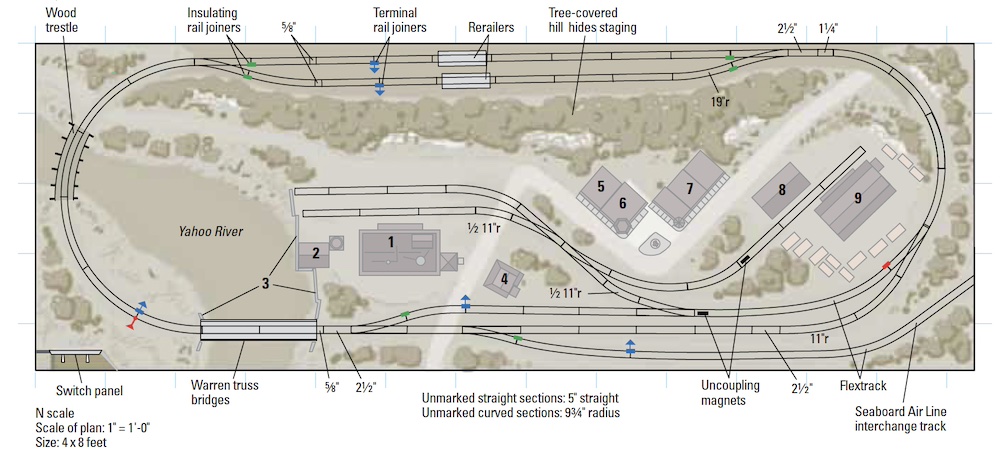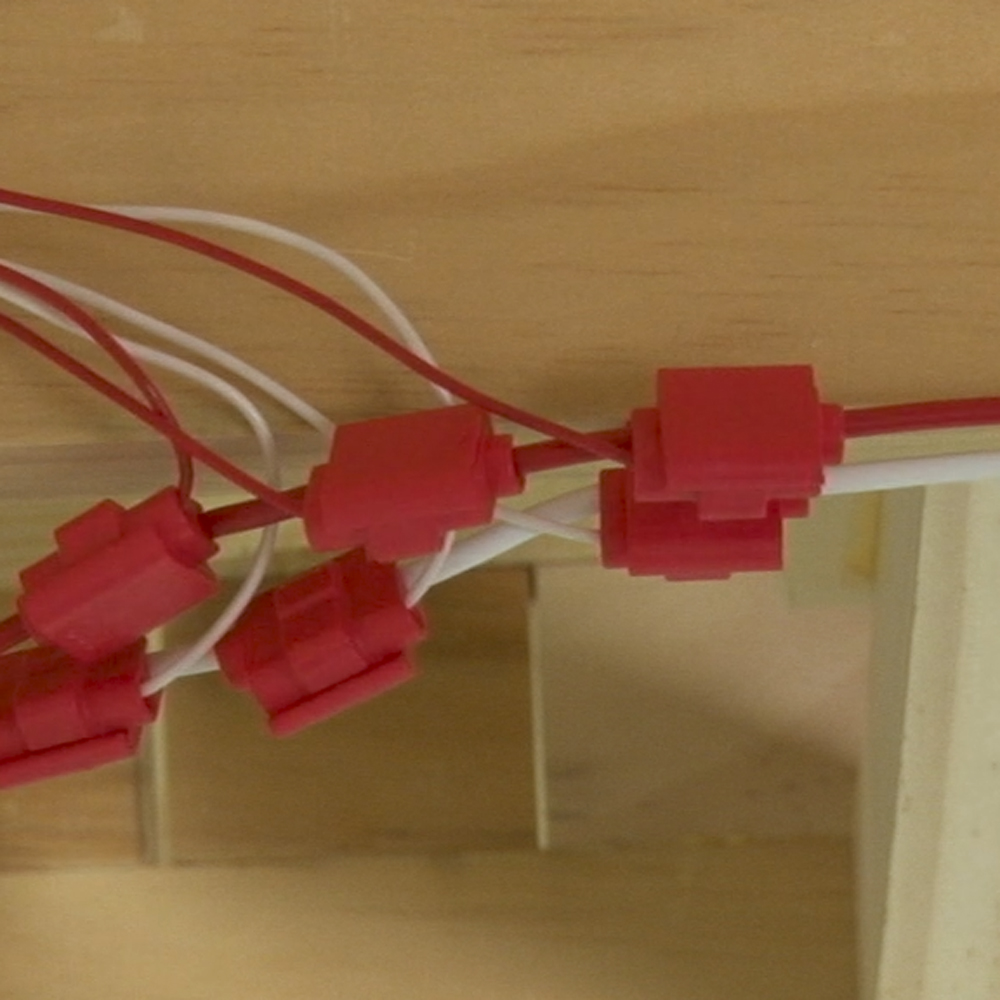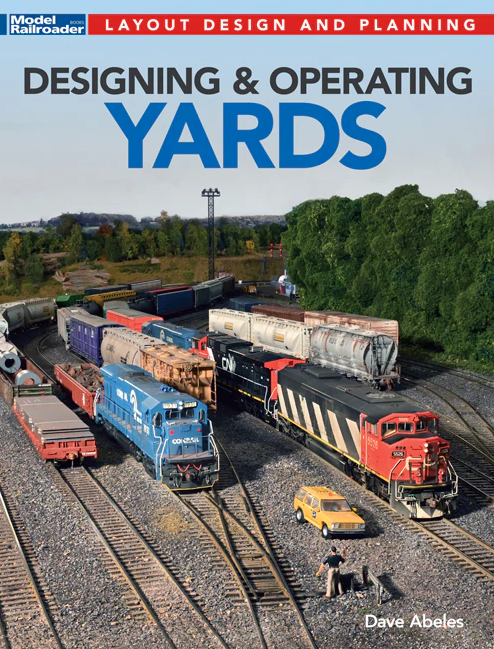Q: In your “Ask MR” column “Speed matching DCC locomotives for better consisting”, you suggest to turn off the locomotives’ momentum, because momentum will interfere with accurately measuring the locomotives’ speed. My question is: How do I know if the ESU decoders that came with my locomotives are programed with momentum? I am using an NCE PowerCab DCC system. — Pat Stetson
A: You can check your locomotive’s DCC momentum settings by putting your locomotive on a DCC programming track and reading the value of two Configuration Variables: CV3 and CV4. The first, CV3, is the setting for acceleration. The value should be somewhere between 0 and 31. The higher the value, the longer it will take your locomotive to get up to speed. Zero is an immediate response; each point of CV value above that means a speed change of 1 speed step will take approximately 1/10 of a second. So a value of 5 means your engine will take about 5 seconds to go from speed step 0 to step 10. Configuration Variable CV4 likewise handles deceleration. Each point of value of this CV means it takes 1/10 of a second to slow down by one speed step.
There’s a practical way to test it, too. Put your locomotive on a DCC-equipped layout and quickly crank the throttle all the way up to speed step 28. Note whether it works its way up to full speed gradually or takes off at full speed right away. Let it run for a bit, then quickly dial the throttle back down to 0. If the locomotive slows to a stop gradually, it’s programmed with deceleration momentum. If it stops immediately, it isn’t.
After you speed-match your locomotives, you can program CV3 and CV4 to turn acceleration and deceleration back on. Just make sure that you program them with the same acceleration and deceleration values as your other speed-matched locomotives.
For more on getting the most out of your Digital Command Control system and decoders, read The DCC Guide: Second Edition by Don Fiehmann, available in the Kalmbach Hobby Store.
Send us your questions
Have a question about modeling, operation, or prototype railroads? Send it to us at AskTrains@Trains.com. Be sure to put “Ask MR” in the subject.