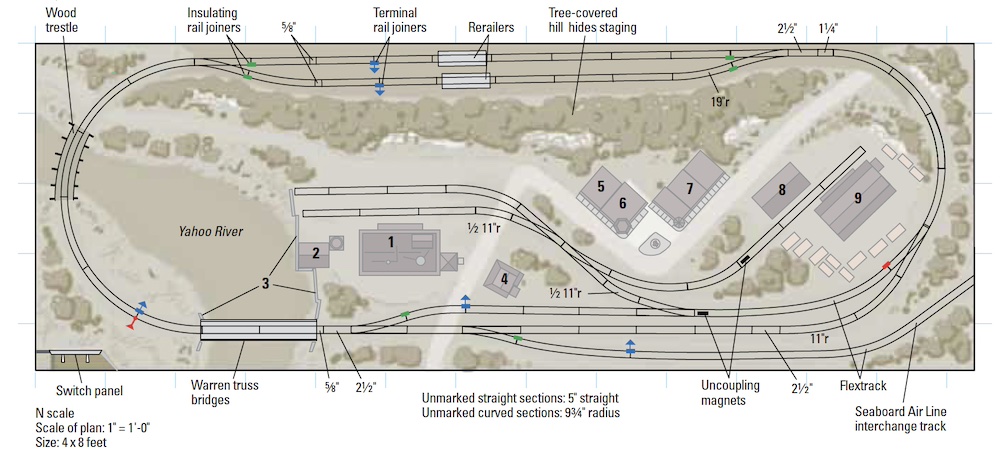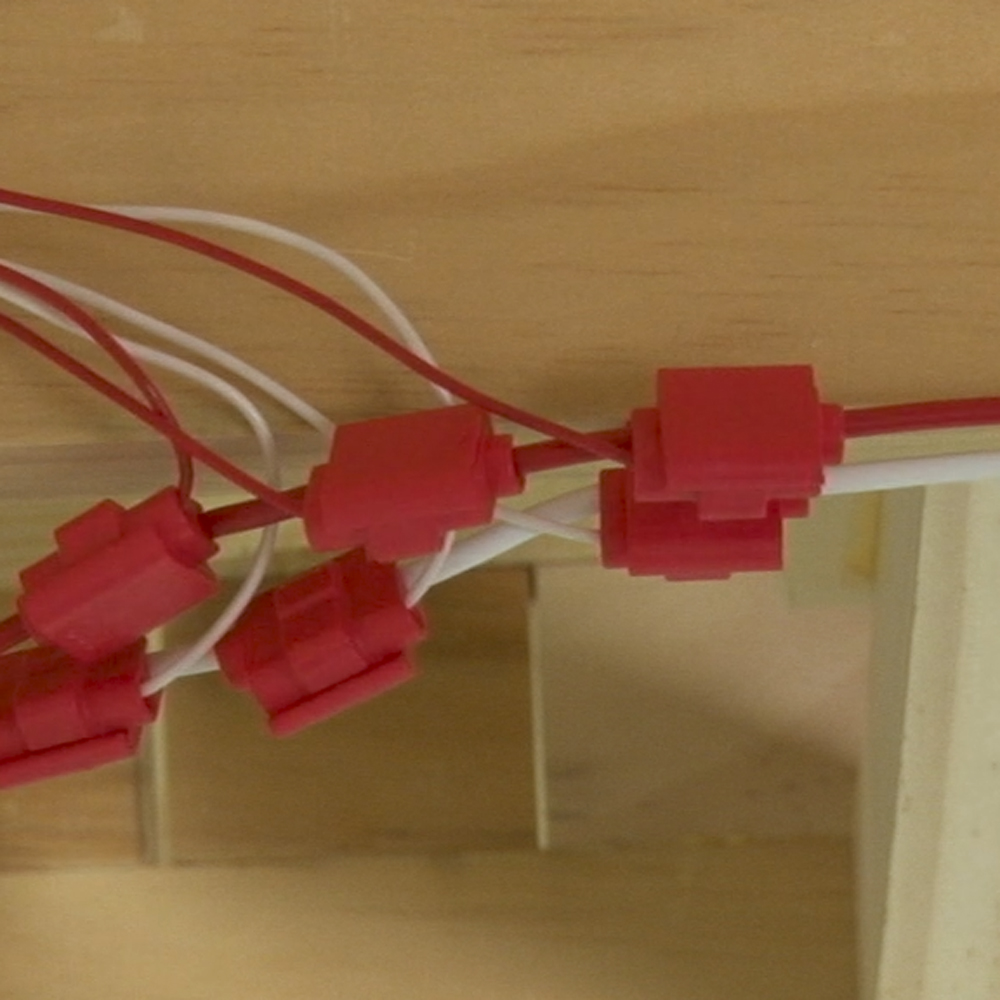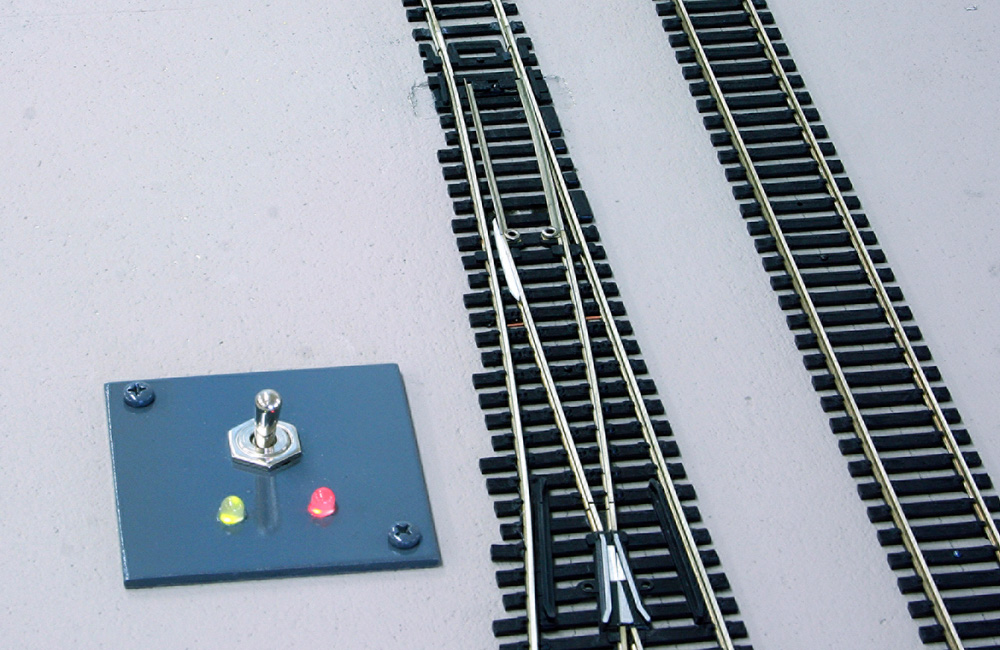
Q: I would like to add red and green lights to my HO scale Peco turnouts. How would I use an LED to indicate turnout direction? – Joseph Chiarolanzio
A: There’s a simple way to do it, but it depends on your turnout being powered. The easiest way is if you’re using a Tortoise by Circuitron switch motor. In that case, simply wire a bi-color red/green LED in series with one of the power leads to the motor. A bi-color LED lights a different color depending on which direction the current is flowing. When the current to the Tortoise changes polarity, the LED will change color. Conveniently, you don’t even need a current-limiting resistor to protect the LED. The Tortoise itself provides just enough resistance to do that.
Now, if you’re using a different kind of switch motor, you can’t necessarily count on that. A Walthers Layout Control System switch machine, for instance, is servo-based, so it draws enough power to quickly blow out an LED wired in series. Instead, the instructions that come with these machines give several ways to connect indicator LEDs, depending on how you intend to wire and control the machine. These instructions are available for download on Walthers’ website. Our DCC Currents columnist, Allan Gartner, talks about Walthers switch machines in his May 2022 column, including a simple way to add an indicator LED if you’re controlling them with direct current.
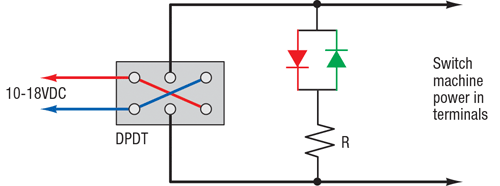
If you’re using another type of switch machine, like a twin-coil machine or a manual one like a Blue Point, see if it has an internal double-pole double-throw (DPDT) or single-pole double-throw (SPDT) switch that you can use to power your indicator LED. A DPDT can be used to drive a bi-color LED, or an SPDT can run a pair of red and green LEDs. Allan has more information and diagrams showing different ways to use an LED to indicate turnout direction on his website, here and here.
Send us your questions
Have a question about modeling, operation, or prototype railroads? Send it to us at AskTrains@Trains.com. Be sure to put “Ask MR” in the subject.