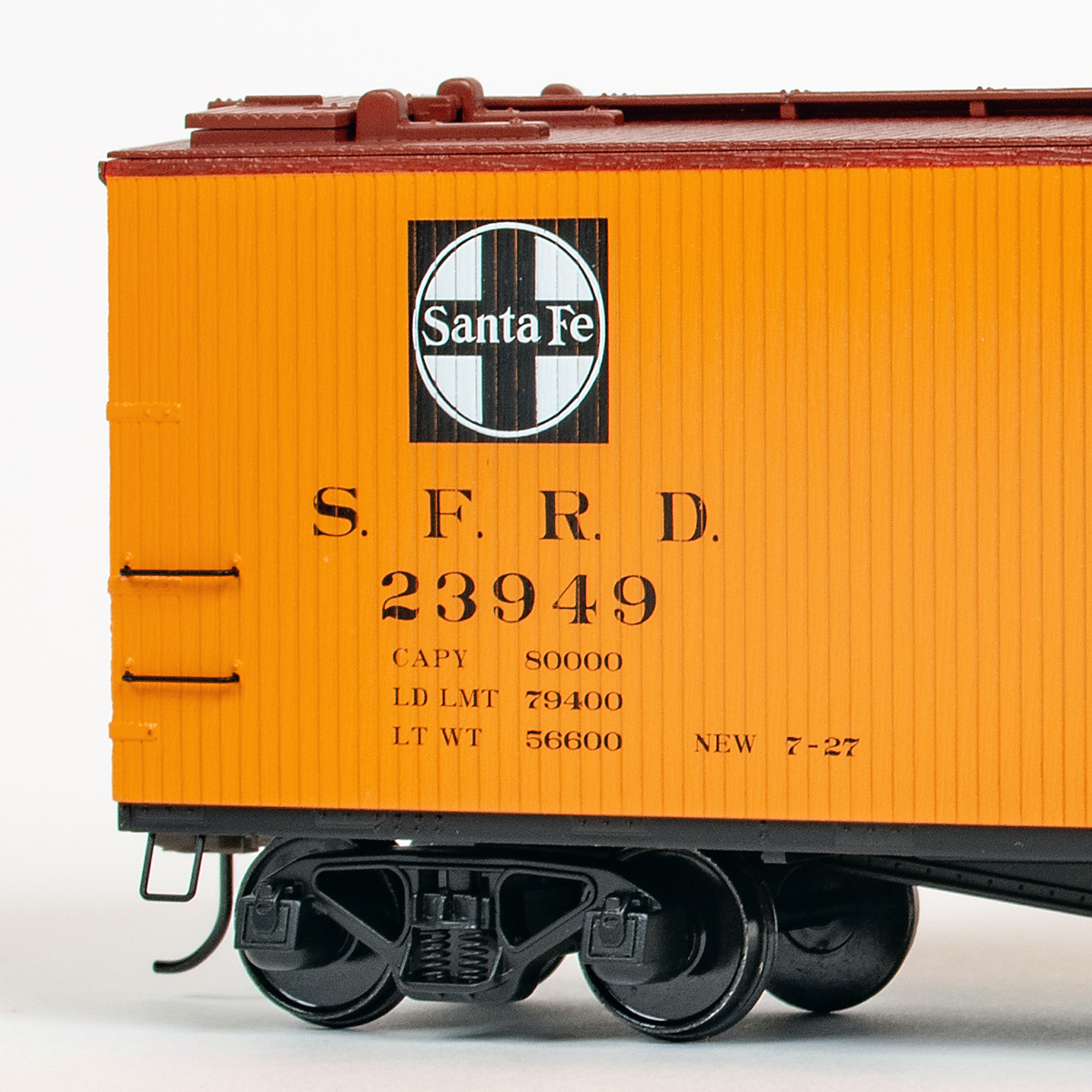As part of the newest generation of Märklin digital systems, the Central Station is compatible with the new generation of Märklin mfx decoders, the previous generation of its digital decoders, and even with its Delta digital system. It isn’t compatible with the National Model Railroad Association’s DCC standards at this time, but Märklin has announced a DCC version of its Mobile Station (see our December 2004 issue) in its Trix 2-rail DC line. Märklin representatives have not confirmed plans to release the Central Station for DCC, but other well-informed sources confirm that the Central Station is capable of using DCC protocols. So, while a DCC version is not an absolute certainty, it’s very, very likely.
Hardware. The Central Station includes a main control station with two built-in throttles. The purchaser needs to add a 16-volt AC power supply; the system can deliver up to 3 amps. I used a Märklin 42VA power supply (a higher-current supply is also under development). Each throttle has a knob with integrated reversing switch (push the knob to reverse train direction), eight function buttons, and a locomotive select button. A large red “stop” button is at the lower left, and a green “go” button is at the lower right.
While the Central Station can store 16,384 addresses in its memory at one time, locomotives and accessories each count as one “address,” so the more locomotives you have stored, the fewer accessories you may add to the system. Keep in mind, however, that the limits of your power supply will restrict the number of locomotives that you can operate at one time. (The Märklin system will accommodate boosters for large layouts.) The Central Station’s accessory menus will accept as many as 16 solenoid accessories on each of 18 menu pages, allowing users to build specific menu pages for particular towns or lines, rather than having the controls for all turnouts and signals in one large group.
The back of the station has a row of sockets used to connect the input power, a programming track, and two different choices to plug in track power. You may use either a 7-pin connection for the Märklin C terminal track or a 2-wire version for conventional hookups. Three 7-pin sockets labeled “CAN” may be used to connect to Mobile Stations. A 9-pin socket connects to other system components (boosters, for example), and there’s an Ethernet cable that you are instructed not to use pending the release of software.
Getting started is simple. Add the four AAA batteries that power the system memory, connect one cable between the station and the track, connect the power supply, and plug the power supply into an outlet. The system will then boot (or “initialize,” according to the instructions), which can take several minutes. (The system is really a small computer with 30,572 Kb of memory and running Linux software.) It will boot more quickly if no locomotives are on the track. If you connect a Mobile Station, it will also require several minutes for that station and the Central Station to synchronize (during this time the Central Station also updates the software on the Mobile Station). The system is nearly silent, but it does emit a slight whine.
One of the slickest features of the new Märklin system is that if your locomotive has an mfx (feedback) decoder, the system will interrogate the decoder, and the decoder will respond. This tells the system what type of locomotive is on the rails and what features that locomotive has – no programming required. The display shows the locomotive’s name (which you can change), a steam, diesel, or electric icon, and pictograms describing its functions. If a locomotive has more than eight functions, you see a second column of pictograms.
To add a non-mfx locomotive, you touch the locomotive pictogram, then choose a Märklin locomotive by number from the onboard database or enter the locomotive and its functions manually via a keyboard that appears on the display. Entering an accessory decoder is done via a similar process. Both processes are clear and do not require knowing any CV numbers. (In all menus, touching the check mark means “enter” and the X means “cancel.”)
If you want to change the characteristics of a locomotive’s operation, add another unit to the list, or create a consist, touch the locomotive pictogram, then follow the instructions on the screen. It’s that simple – even when adjusting something as arcane as the pulse width or the characteristics of the load control on an mfx-equipped locomotive (some decoders cannot accommodate these adjustments).
To add a Mobile Station for use as a walkaround throttle, just plug it into the back, using a no. 610479 adapter cable. There are three plugs, but you could add even more handhelds using adapters with multiple plugs. The instructions recommend adding only one Mobile Station, because adding more handhelds emits enough stray RF energy to potentially interfere with television reception. Märklin offers no wireless throttles at this time but is developing them.
Instructions. Describing all the features of the Central Station would require more space than we have here. The system is powerful and flexible enough that even the 12 pages of English instructions don’t cover everything. The instructions are one my few criticisms: a digital control system this capable deserves a more comprehensive instruction manual, and a CD or DVD tutorial would be a useful addition. While it’s not absolutely necessary to use a stylus on the touch screen, the lack of one is surprising, as is the absence of a set of batteries.
Here’s another quirk: When the system boots for the first time, you’ll be greeted with text that appears to be in a foreign language. That’s because it is – German, to be precise. While the instructions don’t mention this fact in the setup or operation sections (it’s on page 27, instead), to change to English you touch the screen on the icon that looks like a little Central Station, select English from the pulldown at the center of the setup menu, and push the check mark to make the change. Then you can proceed with setup. Even after changing the language to English, you’ll still find some German here and there.
This is an excellent system, and I believe that Märklin enthusiasts will find that it adds substantially to the pleasure of operating their layouts. My personal list of controls which add to the fun of operation is a very short one, and this system is at the top of that list. It has the sophisticated design and ease of use of a piece of consumer electronics, and the system’s few shortcomings would be simple for Märklin to rectify. Overall, the Central Station is remarkably capable as delivered and will only become more so as Märklin adds new peripherals and software.
Price: TBA- see your dealer
ManufacturerMärklin USA, Inc.
P.O. Box 510559
New Berlin, WI 53151
Description
No. 60212 Märklin-format digital controller with touch screen and two control knobs
Integrated database of Märklin locomotives
Reads information from locomotives equipped with mfx decoders
Up to 16 controllable locomotive functions
Integrated accessory control panel(s)
Requires separate power supply (not included)