Raspberry Pi isn’t a tasty dessert. It’s an inexpensive, single-board computer that’s become popular with programmers, hobbyists, and makers for a wide variety of interesting projects. SPROG USA has developed a full Digital Command Control system based around the latest Raspberry Pi boards and the SPROG line of DCC products.
Like other SPROG products, the Pi-SPROG system runs Java Model Railroad Interface (JMRI) software, notably JMRI DecoderPro and its WiThrottle WiFi control feature. Instead of conventional throttles, internet-enabled smartphones, tablets, or WiFi throttles running supported application software (apps) are used to run trains.
The full package. I tested the Pi-SPROG One full DCC system that included the Pi-SPROG One board, a Raspberry Pi 3B+, microSD card with software image (an adapter is also included, if needed), a 14V 3A main power supply, a 5V power supply for the Raspberry Pi, and a 3-D printed plastic enclosure. When assembled with the boards inside, the enclosure measures 13⁄8″ x 21⁄2″ x 35⁄8″.
For those who wish to supply their own Raspberry Pi, the Pi-SPROG One board is available separately. The Pi-SPROG One is compatible with the following Raspberry Pi versions: PI-3 Model B, Pi-2 Model B with WiFi adapter, or Pi-2 via a wired connection to a wireless router. The software is available for download on the SPROG website, or it can be purchased ready to go on a microSD card for $15. The software is available in command station, programmer, or Command Station/Programmer combination versions. The full system includes the combo version.
Easy to set up and run. Our full system included the Pi-SPROG One board connected atop the Raspberry Pi. After inserting the microSD card into the holder on the Raspberry Pi, I connected both the 14V and 5V power supplies.
I also connected the track bus wires to the screw terminals marked trk on the main power supply. A red light-emitting diode (LED) let me know the Raspberry Pi was working, and a green LED let me know that I had track power.
An external computer or display isn’t required to use the Pi-SPROG as a command station. To run trains I opened one of the smartphone throttle apps that support JMRI: Engine Driver for Android or WiThrottle for Apple iOS. Then, I simply clicked on the Pi-SPROG server on the touch screen and ran trains. If the Pi-SPROG doesn’t automatically show up on the screen, then it’s a simple matter of manually entering the IP address and port number. Connection instructions are fully outlined in the user manual available for download at www.sprog.us.com.
I ran locomotives using both WiThrottle on an iPad and Engine Driver on an Android smartphone. Both apps operate simultaneously without any problems. The throttle apps support 28 function controls, speed control, and advanced consisting. However, neither of the apps offer programming capability.
The Engine Driver app also supports some Android-based WiFi throttles, such as PIKO America SmartControl and ESU CabControl throttles. (See my review in the September 2018 issue.) I could even program the soft keys on this type of throttle using the latest version of the Engine Driver app.
The included 3A power supply can easily handle three or four HO scale.sound-equipped locomotives running simultaneously on a medium-size layout. For larger scales or layouts, SPROG USA SBOOST 3A boosters are available separately and easily connect to the Pi-SPROG.
Programming. Although a computer isn’t needed to run trains, it is required to access DecoderPro and program locomotive decoders. The Raspberry Pi includes four USB ports and an HDMI port, making it easy to connect the system to a monitor, keyboard, and mouse.
However, I found an easier option outlined in the instruction manual. The Pi-SPROG automatically starts a Virtual Network Computing (VNC) server. This allows any computer with a VNC viewer application to access the Pi-SPROG desktop. I downloaded my viewer at www.realvnc.com. They have free versions available for most major operating systems, including iOS, PC, Linux, Google Chrome, and Android.
With the VNC viewer software installed on my laptop PC, I simply entered the Pi-SPROG IP address, and the virtual desktop appeared with DecoderPro already running. Then I used DecoderPro’s intuitive menus to program locomotives on the main. For those already using DecoderPro, it’s easy to upload an existing locomotive roster into the Pi-SPROG One using a USB memory stick.
Price: $170.95 (full package with Pi SPROG One, Raspberry Pi 3B+, 14V 3A main power supply, 5V power supply, all necessary software on microSD card, and a plastic enclosure), $109.95 (same as above, but doesn’t include Raspberry Pi, 5V power supply, or enclosure)
Manufacturer SPROG DCC
BBM Group LLC
7840 SW 136th Ave
Beaverton, OR 97008
www.sprog.us.com






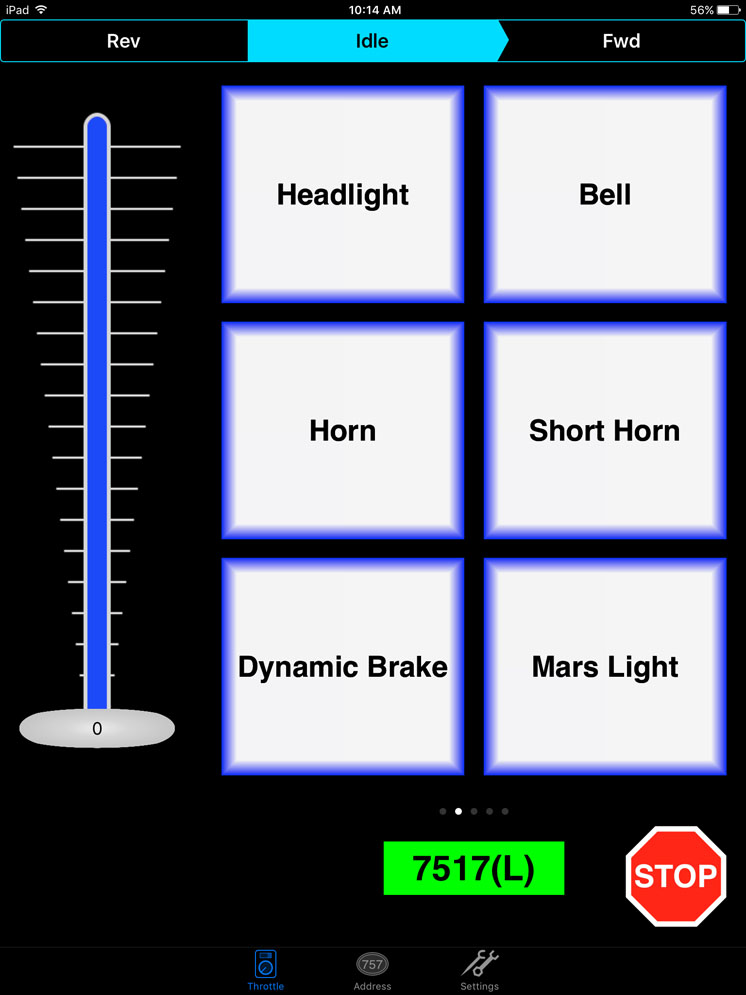



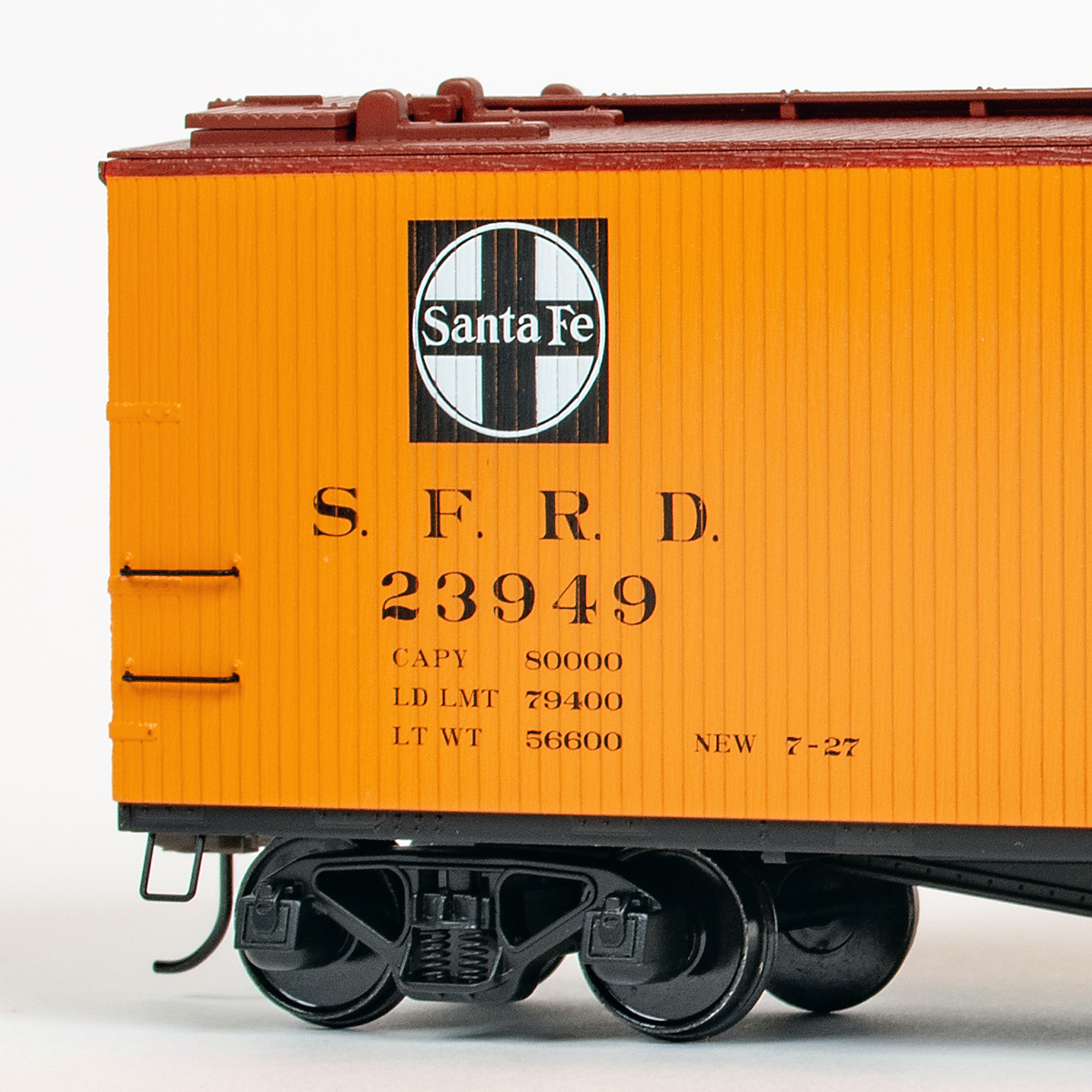





To clarify, the SPROG devices do not _run_ JMRI software, they communicate with it, which runs on a separate computer. For the Pi SPROG One (and the newer Pi SPROG 3) the computer running JMRI is an attached/included Raspberry Pi computer. The Raspberry Pi computer can provide its own WiFi network, or connect to your existing WiFi network, for communicating with smart phone throttles or the computer running VNC.